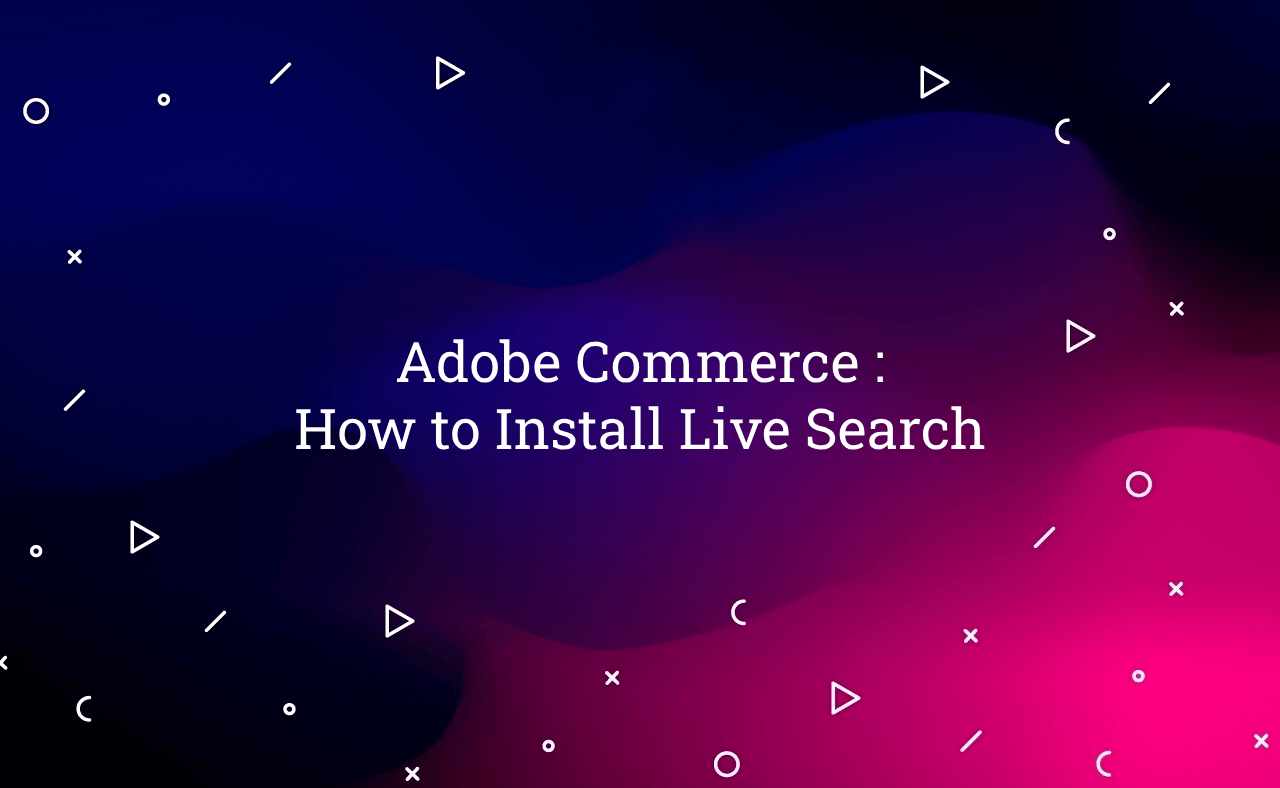In this tutorial, Today I will explain to how to install live search in Adobe Commerce / Magento 2. Live search is one of the Adobe Commerce Service that replaces default adobe commerce search functionalities. It is SaaS base service. Live Search is installed with composer. For install, You need to generate an API key from your Magento Account. It will be used to communicate with Adobe Services.
Let’s follow the below steps to install live search :
You may also like this :
- Adobe Commerce Cloud : How to Block IP List Using Fastly
- Adobe Commerce : How to Convert Images to WebP using Fastly
Steps to how to install Live Search in Adobe Commerce Magento 2 :
1) First of all, To download the live-search package, run the below command in your command line :
composer require magento/live-search
2) After, install live search, you need to disable elasticsearch related modules using this below command :
php bin/magento module:disable Magento_Elasticsearch Magento_Elasticsearch7 Magento_OpenSearch Magento_ElasticsearchCatalogPermissions Magento_InventoryElasticsearch Magento_ElasticsearchCatalogPermissionsGraphQl
3) After that, To make it all module as enabled, You can execute this command to enable the modules :
bin/magento module:ena Magento_LiveSearchAdapter Magento_LiveSearchStorefrontPopover Magento_LiveSearchProductListing Magento_LiveSearch Magento_LiveSearchMetrics Magento_LiveSearchTerms Magento_ServicesId Magento_ServicesConnector Magento_SaaSCategory Magento_SaaSCategoryPermissions Magento_SaaSCatalog Magento_SaaSPrice Magento_SaaSProductOverride Magento_SaaSProductVariant Magento_ScopesDataExporter Magento_SaaSScopes Magento_CatalogServiceInstaller Magento_ServicesIdGraphQlServer Magento_ServicesIdLayout Magento_DataServices Magento_DataExporter Magento_QueryXml Magento_CategoryPermissionDataExporter Magento_CatalogUrlRewriteDataExporter Magento_ProductVariantDataExporter Magento_ProductPriceDataExporter Magento_BundleProductOverrideDataExporter Magento_ParentProductDataExporter Magento_ProductOverrideDataExporter Magento_SaaSCommon Magento_GiftCardProductDataExporter Magento_BundleProductDataExporter Magento_ConfigurableProductDataExporter Magento_CatalogInventoryDataExporter Magento_CatalogDataExporter Magento_DataServicesMultishipping Magento_CatalogSyncAdmin Magento_CatalogSyncAdminGraphQlServer Magento_GraphQlServer Magento_AdminGraphQlServer
4) Now, Execute this below command :
php bin/magento s:up
5) In Last, To configure API keys Go to Admin -> System -> Services -> Commerce Services Connector
- To Generate API Credentials :
- Do it for sandbox & production.(mandatory to create keys for both environment
Steps to generate keys:
- Login to your account : https://account.magento.com/
- Under the API portal section, there will be an option to create keys.
- Select sandbox from the environment dropdown.
- You will get a popup from where you can download the private key.
- Again from the environment dropdown select production.
- You will get a popup from where you can download the private key.
- Connect commerce services using the public and private key.
Save the configuration after save key details.
That’s it !!!
After configure live search successfully. You need to sync catalog data. You can sync that data using this below command :
bin/magento saas:resync --feed productattributes bin/magento saas:resync --feed products bin/magento saas:resync --feed scopesCustomerGroup bin/magento saas:resync --feed scopesWebsite bin/magento saas:resync --feed prices bin/magento saas:resync --feed productoverrides bin/magento saas:resync --feed variants bin/magento saas:resync --feed categories bin/magento saas:resync --feed categoryPermissions
I hope this blog is easy to understand about how to install live search in Adobe Commerce / Magento 2. In case, I missed anything or need to add some information, always feel free to leave a comment in this blog, I’ll get back with proper solution.
Keep liking and sharing !!!