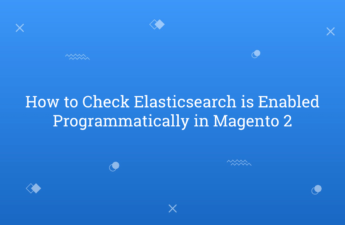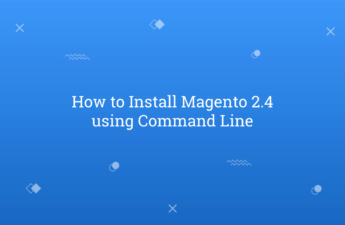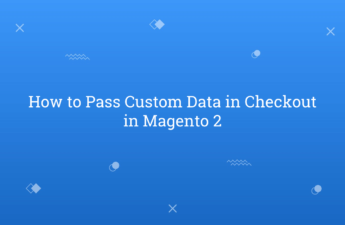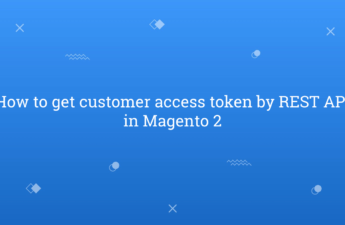In this tutorial, Today I will explain how to check Elasticsearch is enabled or not programmatically in Magento 2. After Magento 2.3.x, It provides a third-party search engine which is Elastic Search. Now, if you want to develop some functionality based on elastic search enabled or not then, how can you check that elastic search enabled or not. So, Let’s…
Category: Magento 2
Magento 2 tutorial for begineers. Learn Magento 2 for begineers. Best Magento 2 Blog for Learning. Magento 2 module tutorial.
How to Get Base URL and Current URL in Magento 2
In this tutorial, Today I will explain to how to get store base URL and current URL in Magento 2. Magento 2 get base URL is require many times at development time. So, Let’s follow the below code : You may also like this : How to Install Magento 2.4 using Command Line How to Read CSV Data as Array…
How to Install Magento 2.4 using Command Line
In this tutorial, Today I will explain to how to install Magento 2.4 using Command Line. On 28th July, 2020, Magento 2.4 is released. After Magento 2.3.x there are many changes available in Magento 2.4 version. To run Magento 2.4, we must need to install PHP 7.4 version. Even, Elasticsearch also now available in catalog search engine option. So, for…
How to Display an Image in the Admin UI Grid in Magento 2
In this tutorial, Today I will explain to how to display an image in the admin UI grid in Magento 2. In Magento 2 UI Grid, Generally string data display in UI Grid. But, if you saved image in DB and you want to retrieve data from DB and need to display Image in UI grid then, how to display…
How to Add Custom Mass Action to Product Grid in Magento 2
In this tutorial, Today I will explain to how to add custom mass action to product grid in Magento 2. In Magento 2 admin, Product grid created by ui_component. There are some mass actions already available in Magento 2 product grid. But, if you want to add custom mass action to product grid then, you need to extend product_listing.xml file.…
How to Pass Custom Data in Checkout in Magento 2
In this tutorial, Today I will explain to how to pass custom data in checkout in Magento 2. In checkout page, sometimes we need to pass some custom data to display or add data on checkout page. So, we need to use Magento\Checkout\Model\CompositeConfigProvider class to pass custom variables on checkout page. Let’s see the following steps to pass data in…
How to Read CSV Data as Array in Magento 2
In this tutorial, Today I will explain to how to read CSV data as array in Magento 2. Sometimes, Developer need to read data and convert into array to manipulate data and use data in business logic. For that, you need to use Magento\Framework\File\Csv class in your construct. Let’s follow the below code for read csv data as array. You…
How to Get Products by Category using GraphQL in Magento 2
In this tutorial, Today I will explain to how to get products by category using GraphQL in Magento 2. After Magento 2.3.x, we can use GraphQL which is useful as an alternate option of REST API and SOAP API. GraphQL is one of the query language for the API which is used to load only requested data from server. In…
How to add new customer address by REST API in Magento 2
In this tutorial, Today I will explain to you how to add new customer address by REST API in Magento 2. In Magento 2, If you want to add new customer address, you must require a customer token before add new customer address. You can get customer access token from this below url. For that, you need to pass customer…
How to get customer access token by REST API in Magento 2
In this tutorial, Today I will explain to how to get customer access token by REST API in Magento 2. In Magento 2, If you want to get customer access token you need to pass customer email id and customer password. You may also like this : Index and Cache Management using Magento 2 REST API How to Add Custom…