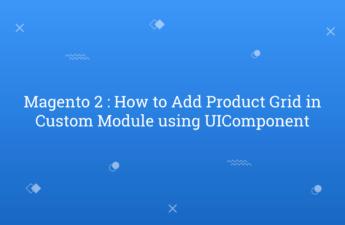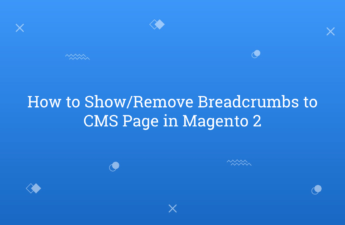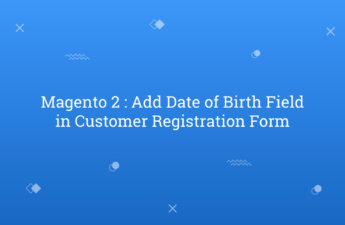In this tutorial, Today I will explain to how to get module directory path in Magento 2. To get the paths you need take help of \Magento\Framework\Module\Dir class. Whenever, you will need to get folder structure path in your code logic at that time, this will useful for get directory file path. Let’s see the below steps : You may…
Category: Magento 2
Magento 2 tutorial for begineers. Learn Magento 2 for begineers. Best Magento 2 Blog for Learning. Magento 2 module tutorial.
How to use inline edit in UI Grid in Magento 2
In this tutorial, Today I will explain to how to use inline edit in UI Grid in Magento 2. In some UI Grids, Magento 2 provides functionality of inline edit data directly from UI Grid. But, if you want to add inline edit feature in your custom module then, how to do that? So, Let’s check the below steps for…
Magento 2 : How to Add Product Grid in UI Form using UIComponent
In this tutorial, Today I will explain to how to add product grid in custom module using UIComponent. Product Grid is useful to add/display product related information in your custom module. In UI Form, sometimes need to require to add product grid. For that, you can set product grid inside specific fieldset using UiComponent. It maybe tricky to add the…
How to Get Product Attribute Option Id from Label in Magento 2
In this tutorial, Today I will explain to how to get product attribute option id from label in Magento 2. To get attribute option id by label, you need to use \Magento\Catalog\Model\ProductFactory class in your construct. There are dropdown, visual swatch, multi-select etc types attribute in which you can add multiple options in single attribute. For ex : Color Attribute. You…
How to Get Country Name By Country Code in Magento 2
In this tutorial, Today I will explain to how to get country name by country code in Magento 2. To get country name by country code, you need to use \Magento\Directory\Model\CountryFactory class in your construct. You may also like this : How to Get Order Information by Order Id in Magento 2 How to Get Attribute Code using Attribute Id…
How to check customer is logged in or not in Magento 2
In this tutorial, Today I will explain to how to check customer is logged in or not in Magento 2. When we develop any functionality based on customer is logged in or not at that time, we need to check that customer is logged in or not. Sometimes, we need to add restriction like if customer is logged in then…
How to Show/Remove Breadcrumbs to CMS Page in Magento 2
In this tutorial, Today I will explain to how to show breadcrumbs to CMS Page in Magento 2. A Breadcrumbs is basically links that helps to users to redirect on that page from current page. It is useful navigation tool for your customer to easily navigate them to other page. In Product Page, Breadcrumbs display In CMS Page, By default…
Magento 2 : Add Date of Birth Field in Customer Registration Form
In this tutorial, Today I will explain to how to add date of birth field in customer registration form in Magento 2. In Customer Registration Form, By default date of birth field not display in registration form. Customer registration form is used for create new customer in your ecommerce website. At that time, if you want to add date of…
How to Get Special Price of Product in Magento 2
In this tutorial, Today I will explain to how to get special price of product in Magento 2. In eCommerce website, Special price is useful when you want to promote your product and give discount to your customer by set special price. Special price will be display in catalog page and product details page. Whenever, we develop any custom module…
How to Encode and Decode URL in Magento 2
In this tutorial, Today I will explain to how to encode and decode URL in Magento 2. For the security purpose, Sometimes we need to require to set encode URL and for get value we need to decode it. Using Magento default function we can encode and decode URL. You may also like this : Magento 2 Rest API Get…