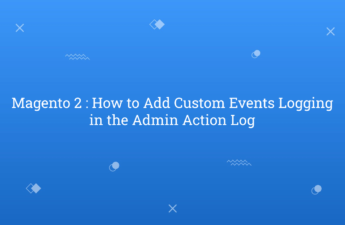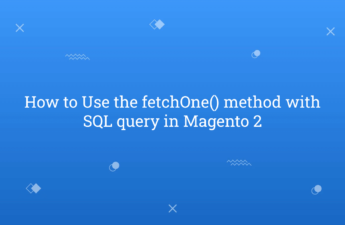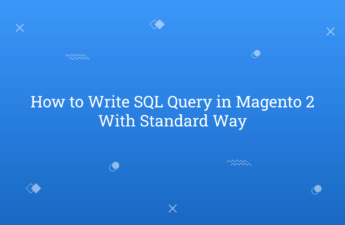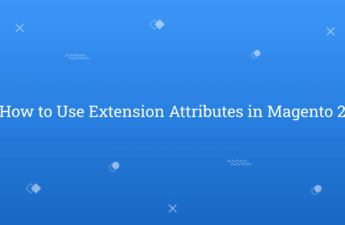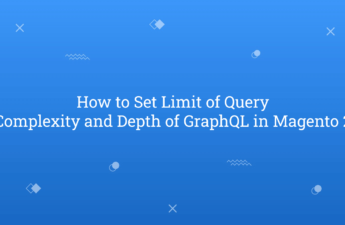In this tutorial, Today I will explain you how to add custom events or actions logging in the Admin Action Log Reports in Adobe Commerce or Magento 2 Commerce. Action Logs Report is exclusive features provided by Adobe Commerce only. It is used to display a details record of all Admin actions. In the admin site, there are admin action…
Category: Magento 2
Magento 2 tutorial for begineers. Learn Magento 2 for begineers. Best Magento 2 Blog for Learning. Magento 2 module tutorial.
How to Use the fetchOne() method with SQL query in Magento 2
In this tutorial, Today I will explain to you how to use the fetchOne() method with SQL Query in Magento 2. There are many times we need to require to perform operation on data by SQL Query. fetchOne() method is used to fetch first column of the first row of the SQL query output. You may also like this :…
How to Write SQL Query in Magento 2 With Standard Way
In this tutorial, Today I will explain to you how to write SQL Query in Magento 2 with standard way. There are many times we need to require to perform operation on data by SQL Query. But, the developers are write direct that sql query in their code which is not proper way. It will caused security issue as well.…
Magento 2 : Generate Product URL Rewrites Programmatically
In this Tutorial, Today I will explain you how to generate product url rewrites in Magento 2 Programmatically. Sometimes, product is created but URL is not generated. Hence, the product page URL will be return as 404 & it will be impact on SEO score. It will also down your website SEO as well. So, if you want to generate…
How to Insert Multiple Records into Database Table in Magento 2
In this tutorial, Today I will explain to how to insert multiple records into database table in Magento 2. Generally, Using Model or Factory we add single records into database table. However, sometimes we require to insert multiple rows into database table. If you create factory model class and call into foreach loop to insert multiple records then it maybe…
How to Create Custom Admin Theme in Magento 2
In this tutorial, Today I will explain to how to create custom admin theme in Magento 2. Using custom admin theme, you can customize layout of admin dashboard. By Custom Admin Theme, You can customize backend panel with custom logo, custom fonts, change design of the panel etc. In this Magento 2 admin theme development article, we are going to…
How to Use Extension Attributes in Magento 2
In this tutorial, Today I will explain how to use extension attributes in Magento 2. Extension attributes are used to allow customize of the service contract. It will helpful to add additional data to the entities. For that, Every interface that extends \Magento\Framework\Api\ExtensibleDataInterface can be extended with the help of the extension attributes. In extension attributes, getExtensionAttributes method returns an…
How to Set Limit of Query Complexity and Depth of GraphQL in Magento 2
In this tutorial, Today I will explain to how to set limit of query complexity and depth of graphql in Magento 2. Magento 2.3 has added GraphQL functionality. However, It will allow some queries that is not useful in your custom frontend query execution. To avoid that type execution, we can set limit of query complexity and depth level of…
How to Change Currency Position From Left to Right in Magento 2
In this tutorial, Today I will explain to how to change currency position in Magento 2. In many website, we need to change currency from left to right for whole website. By default, In Magento 2 it’s display left side. So, How to change currency position from left to right. Let’s follow the below steps for that. You may also…
Magento 2 : Specific Product Image Resize using Command Line
In this tutorial, Today I will explain to how to specific product image resize using command line in Magento 2. In Magento 2, They’re provide default commad for product image resize. When, we execute command it will resize whole Magento’s product images. But, during development time if you need to check specific product image resize then, how you need to…