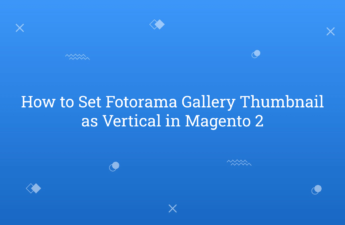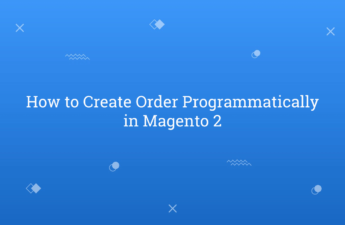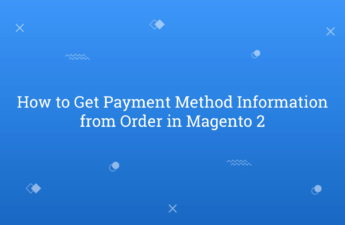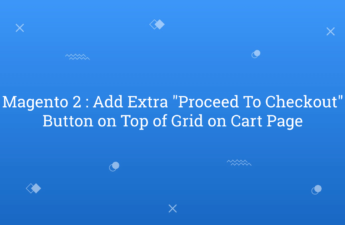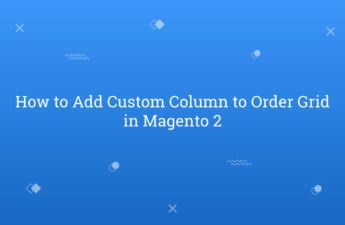In this tutorial, Today I will explain to how to set fotorama gallery thumbnail as vertical view in Magento 2. Sometimes, as per the design of the website you need to change fotorama gallery thumbnail alignment to make better look of the website. By default, Magento 2 provide horizontal view of fotoram image gallery thumbnail. Now, you need to require…
Category: Magento 2
Magento 2 tutorial for begineers. Learn Magento 2 for begineers. Best Magento 2 Blog for Learning. Magento 2 module tutorial.
How to Use Grunt in Magento 2
In this tutorial, Today I will explain to how to use grunt in Magento 2. Grunt is a Contemporary JavaScript task runner. The purpose of Grunt is to simplify repetitive tasks by automating compilation, minification etc. In Magento 2, Grunt will helpful for you to deploy your theme again and again on single changes in less file. Using grunt you…
How to Get Applied Cart Rule for Quote in Magento 2
In this tutorial, Today I will explain to how to get applied cart rule for quote in Magento 2. Cart price rules is special rules with the specific condition which you define in the configuration. The customers can able to apply coupon code/discount on the cart page based on configuration. So, if you want to get details of the applied…
How to Add Extra Column on Shopping Cart Page in Magento 2
In this tutorial, Today I will explain to how to add extra column on shopping cart page in Magento 2. In shopping cart page, you can see all product list which you added in cart. But, by default product name, product image, product price, qty and subtotal columns display inside grid. Now, if you want to add more details inside…
How to Create Order Programmatically in Magento 2
In this tutorial, Today I will explain how to create order programmatically in Magento 2. Sometimes, when you want to create an order by the script at that time, you need to create an order programmatically. Here, I created the script to create order programmatically. You can create quote also programmatically using this code also. You may also like this…
How to Get Payment Method Information from Order in Magento 2
In this tutorial, Today I will explain to how to get payment method information from order data in Magento 2. To get payment method information, you need to inject \Magento\Sales\Api\OrderRepositoryInterface class in your construct. Let’s see the example to get payment method information. You may also like this : How to Add Custom Column to Order Grid in Magento 2…
Magento 2 : Add Extra “Proceed To Checkout” Button on Top of Grid on Cart Page
In this tutorial, Today I will explain to How to add an extra “Proceed to Checkout” Button on Top of the Grid on the Shopping Cart Page in Magento 2. By default, there is only one button available inside the order summary. Now, to make it user-friendly you can add one more extra button on top of the grid. So,…
How to Hide Other Shipping Methods if Free Shipping Enable in Magento 2
In this tutorial, Today I will explain to how to hide other shipping methods if the free shipping method enables in Magento 2. There are many shipping methods by default provided by Magento 2. It may be possible that in your store there are multiple shipping methods enabled and for some products you want to do like there are only…
How to Add Custom Mass Action to Customer Grid in Magento 2
In this tutorial, Today I will explain to how to add custom mass action to the customer grid in Magento 2. In Magento 2 admin, the customer grid created by ui_component. There are some mass actions already available in Magento 2 customer grid. But, if you want to add custom mass action to the customer grid then, you need to…
How to Add Custom Column to Order Grid in Magento 2
In this tutorial, Today I will explain to how to add a custom column to the order grid in Magento 2. In Magento 2, the Sales Order grid provides many columns to easily manage sales order data. However, whenever you need to add some extra data in a custom column at that time, you need to add a custom column…