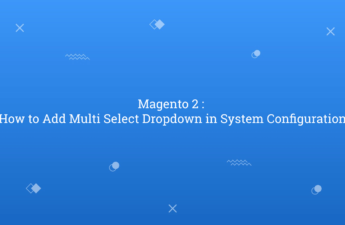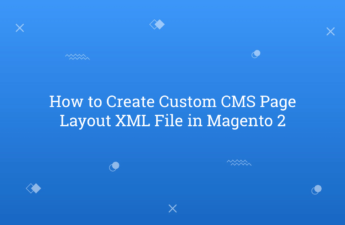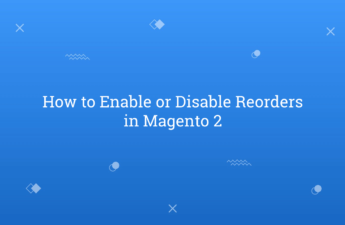In this tutorial, Today I will explain to how to use viewModel in Magento 2. After Magento 2.2, Magento implement viewModel which is one of the best concept. ViewModel is majorly useful when you want to add some codes in template file without use object manager or without override block file. It will allow to pass data and additional functionality…
Category: Magento
Magento 2 : How to Add Multi Select Dropdown in System Configuration
In this tutorial, Today I will explain to how to add multi select dropdown in system configuration in Magento 2. Multi select dropdown is useful when you want to save more than single value in single field. Magento 2 by default provide multi select field. But, when you want to manage large amount of data at that time that multi…
How to Add Custom Field in Product REST API in Magento 2
Today, I will explain to how to add custom field in product API in Magento 2. When we need to pass product data from our store to other application we need to pass data using APIs. By default, Magento provides some attributes in product Rest API. But, if we want to add custom our field in product rest API then,…
How to check if the product is on sale in Magento 2
In this tutorial, Today I will explain you about how to check if product is on sale in Magento 2. In other words, you can say that how to check if product has special price in Magento 2. When you have to collect information about which products on sale in your store at that time, you need to check that…
How to Move Apply Coupon To Order Summary in Magento 2
In this tutorial, Today I will explain to how to move apply coupon code field to order summary sidebar in Magento 2. There are default checkout and cart page provide by Magento 2. But, sometimes we need to move some fields to other fields instead of default design. By default, Apply coupon code fields display after shopping cart items list…
How to Create Custom Order Status in Magento 2
In this tutorial, Today I will explain to how to create custom order status in Magento 2. Order status is options that will indicates status of your order. There are many order status default provided by Magento 2. But, It also provides functionality to create new order status. In Store Configuration, You can create new order status and assign it…
Magento 2 : Get Default Billing and Shipping Address by Customer ID
In this tutorial, Today I will explain to how to get default billing and shipping address by customer id in Magento 2. Magento 2 provides functionality that user can add multiple address in customer data. But, when you want to get default billing and shipping address of the customer then how to get that address? Let’s follow the steps to…
How to Create Custom CMS Page Layout XML File in Magento 2
In this tutorial, Today I will explain to how to create custom cms page layout xml file in Magento 2. When, you want to add any custom css and js in your custom cms page and your want to use layout XML file then, how you will create layout xml file for custom cms page? You may also like this…
How to Enable or Disable Reorders in Magento 2
In this tutorial, Today I will explain to how to enable or disable reorders in Magento 2. Magento 2 provides configuration for manage reorder functionality in your website. When you enable reorder configuration, then it will allow to reorders from customer account or from the original order. Let’s see how to manage reorder in magento 2. You may also like…
How to Download File Programmatically in Magento 2
In this tutorial, Today I will explain to how to download file programmatically in Magento 2. There are some CSV files, images files etc. added in downloadable product and when we click on that it should be download file. Same functionality if we need to apply in custom page at that time, how we need to apply code for that?…