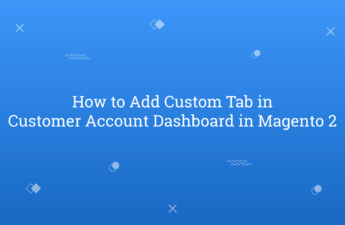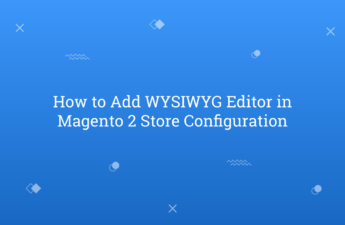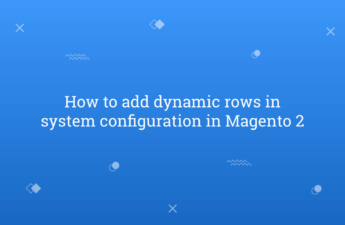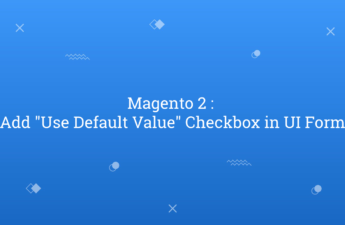In this tutorial, Today I will explain about how to add custom tab in customer account dashboard in Magento 2. When you are logged in successfully after that, you will redirect to customer account dashboard page. On customer account dashboard page, there are many tabs available like My Account, My order, Stored Payment Methods, Address book etc. However, when you…
Category: Magento
How to Add WYSIWYG Editor in Magento 2 Store Configuration
In this tutorial, Today I will explain how to add WYSIWYG editor in Magento 2 Store Configuration. WYSIWYG editor is used in backend for content editing. It allows you to add HTML Content, Images, Font Styles etc. So, Let’s start to add WYSIWYG editor store configuration. You may also like this : How to add dynamic rows in system configuration…
How to Reset Admin Password in Magento 2
In this tutorial, Today I will explain to you how to reset admin password in Magento 2. If you need to login in admin then, you need to have username and password in Magento 2. But, The problem is that if you forget admin password then, how to reset admin password? There are “Forgot your password” link available and after…
How to Upload Image using UI Component in Magento 2
In this tutorial, I will explain you about how to upload image using UI component in Magento 2. Magento 2 provides many UI components field and image uploader is one of them. Here, Let’s start example step by step to add image uploader. For that, you need to create UI form. You can get reference from below links : Magento…
How to use if else in Knockout JS in Magento 2
In this tutorial, I will explain you how to use if else condition in knockout JS in Magento 2. Knockout JS majorly used for checkout and UIComponent in Magento 2 and also its difficult part of Magento 2. So, If we want to if else condition base code in knockout js as like php then, we can add? Here, I…
How to add dynamic rows in system configuration in Magento 2
In this tutorial, I will explain you about how to add dynamic rows in system configuration in Magento 2. Dynamic rows is useful when need to save dynamic collection of records. Whenever, we are developing any kind of module, we have to provide configuration to set value globally for site and operate anywhere in extension. Magento 2 provides many kind…
Magento 2 : Add “Use Default Value” Checkbox in UI Form
In this tutorial, Today I will explain how to add use default value checkbox in UI form in Magento 2. In Product Edit Form, Magento provide use default value checkbox in UI form after store switching. Use default value checkbox is useful to indicate that in other store view value is different or not compare to default store view. But,…
How to Create Virtual Product Programmatically in Magento 2
In this tutorial, I will explain to you how to create a virtual product programmatically in Magento 2. The Virtual Product represent non-tengible items such as like membership, subscription, services etc. You can sell virtual product individually or included as part of the grouped product or bundle product types. When we need to create virtual product using script instead of admin…
How to Create Bundle Product Programmatically in Magento 2
In this tutorial, I will explain to how to create bundle product programmatically in Magento 2. The Bundle Product is customizable product that can build your own. Each item in the bundle product can be based on these two product types : simple product and virtual product. In this you can set dynamic or fixed value for the bundle product.…
How to Create Downloadable Product Programmatically in Magento 2
In this tutorial, I will explain to how to create downloadable product programmatically in Magento 2. Downloadable product will be like eBook, music, video, software application etc. It can be configure to require login customer to receive the link or can be sent by email. So, Whenever we develop some functionality related to downloadable product at that time, maybe we need…