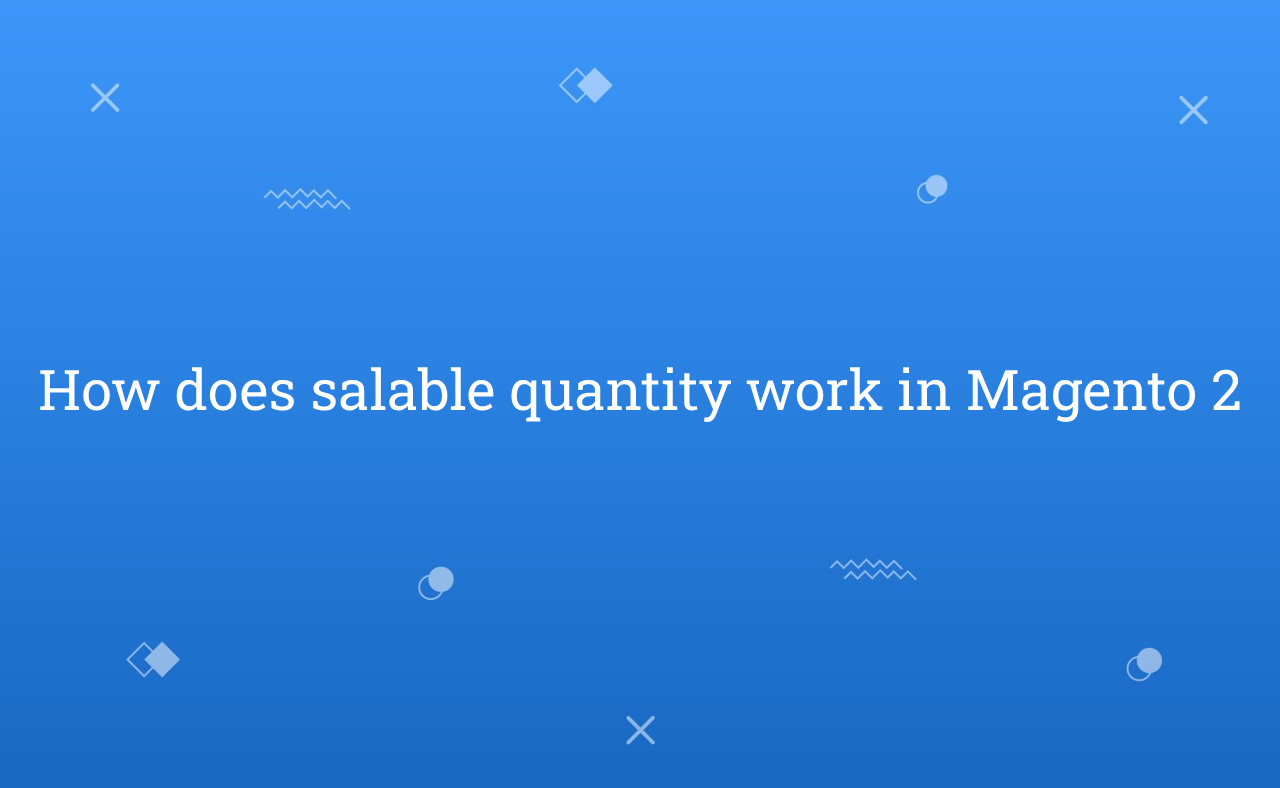In this tutorial, Today I will explain to how does salable quantity work in Magento 2. After Magento 2.3.x, you can see an extra column salable quantity in product grid. Salable quantity is the count of all available items of this products from all of the sources.
I see that many developers and merchants have confusion about salable quantity and quantity. So, Let’s see that how salable qty works with MSI.
You may also like this :
Example :
1) Let’s assume that product is : 24-MB01
2) There are 2 warehouse : 1) India 2) USA
3) Now we have 20 products in stock and 20 salable products where, India warehouse has 12 qty and USA warehouse has 8 qty.
4) 1 customer bought 5 items of the 24-MB01 product. So, there are 5 items will be reserve to be deliver. That’s why now salable qty will be 15 (20 – 5 = 15) & qty will be 20
5) Before invoice create, That customer return 3 items from 5 items which they order items. The salable qty is the sum of all reservation of that product. That’s why now salable qty will be 18 (20 – 5 + 3 = 18) where 20 is total qty, 5 is order items and 3 is return order items.
6) After invoice create and shipment create, you need to reindex and then, 2 qty will be decrease from qty column. Now, qty will be 18 and salable qty will be 18.
After completed, reservation cleaning runs once a day and removes all the reservations from the database that were shipped. You can see all action about reservation inside inventory_reservation table.
That’s it !!!
I hope this blog is easy to understand how does salable quantity work in Magento 2. In case, I missed anything or need to add some information, always feel free to leave a comment in this blog, I’ll get back with a proper solution.
Stay Safe and Stay Connected !!