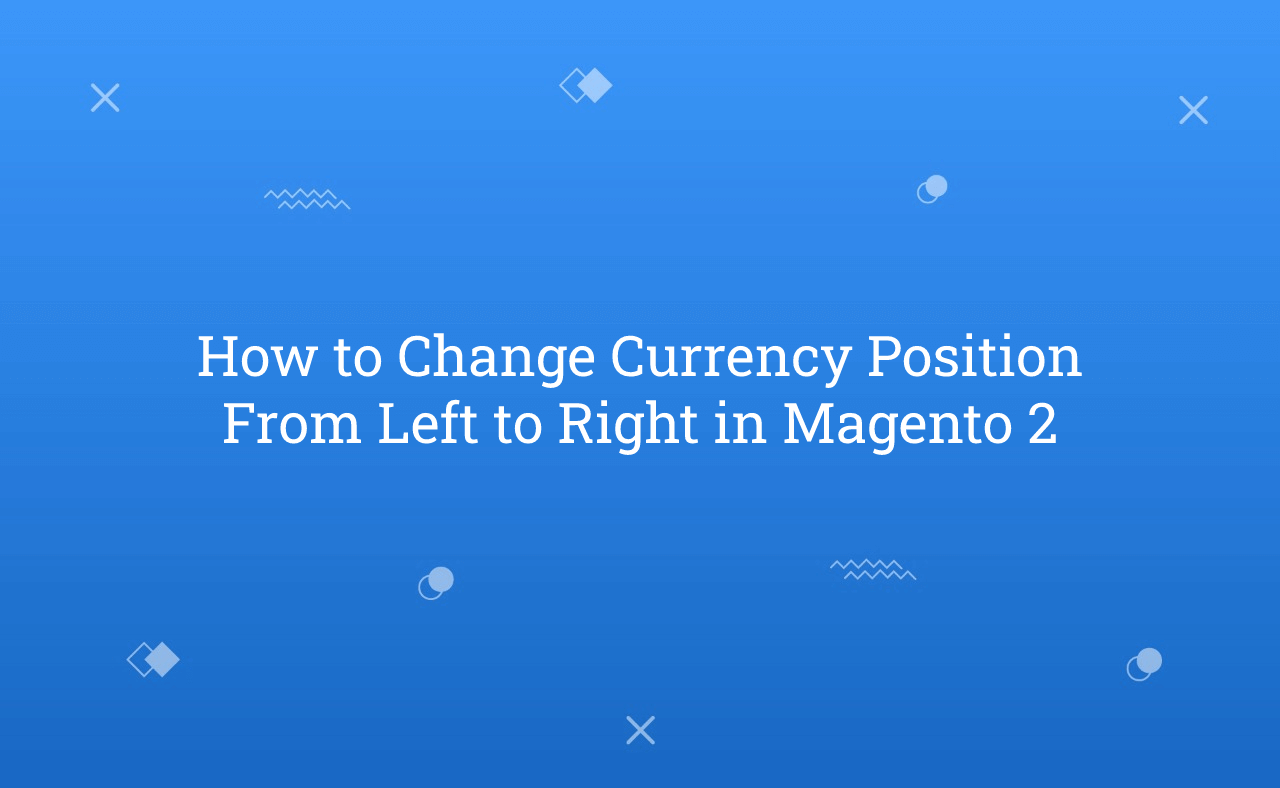In this tutorial, Today I will explain to how to change currency position in Magento 2. In many website, we need to change currency from left to right for whole website. By default, In Magento 2 it’s display left side. So, How to change currency position from left to right.
Let’s follow the below steps for that.
You may also like this :
- Magento 2 : Specific Product Image Resize using Command Line
- How to Fix Content Security Policy Warnings in Magento 2
1) Let’s assume that you have created simple module. Now, you need to create di.xml file at below path app/code/RH/Helloworld/etc/ and paste the below code :
<?xml version="1.0"?> <!-- /** * Created By : Rohan Hapani */ --> <config xmlns:xsi="http://www.w3.org/2001/XMLSchema-instance" xsi:noNamespaceSchemaLocation="urn:magento:framework:ObjectManager/etc/config.xsd"> <type name="Magento\Directory\Model\Currency"> <plugin name="change_currency_position" type="RH\Helloworld\Plugin\ChangeCurrencyPosition"/> </type> </config>
2) Now, You need to create ChangeCurrencyPosition.php file at app/code/RH/Helloworld/Plugin/ and paste the below code to add code logic :
<?php /** * Created By : Rohan Hapani */ namespace RH\Helloworld\Plugin; class ChangeCurrencyPosition { /** * Change currency position * * @param \Magento\Directory\Model\Currency $subject * @param float $price * @param array $options * @return array|array[] */ public function beforeFormatTxt( \Magento\Directory\Model\Currency $subject, $price, $options = [] ) { $options['position'] = 16; // 16 is for Right position, 8 is for Standard position and 32 is for Left position return [$price,$options]; } }
Here, we created Magento\Directory\Model\Currency::formatTxt() function’s before plugin.
That’s it !!!
Now, You just need to clean cache and check it. You can see currency position will be show at right side in whole website.
I hope this blog is easy to understand about how to change currency position in Magento 2. In case, I missed anything or need to add some information, always feel free to leave a comment in this blog, I’ll get back with proper solution.
Keep liking and sharing !!