In this tutorial, Today I will explain how to disable guest reviews in Magento 2. Magento 2 also provides that guest users can also submit reviews for products. But, if you want to set like only logged in customers can able to submit product reviews that how can do that?
You may also like this :
- Magento 2 : How to Add Multi Select Dropdown in System Configuration
- How to Enable or Disable Reorders in Magento 2
Steps to Disable Guest Reviews :
- Log in to Admin Panel.
- Go to Stores -> Configuration -> Catalog -> Catalog and expand Product Reviews Fieldset.
- Go to Allow Guests to Write Reviews and select options.
- Select Yes to enable guest reviews and No to guest reviews.
- Save Configuration.
You can see in the below screenshot of the configuration. After save this configuration, Just clean the cache and check the front end side. Now, only logged-in customers can able to submit reviews.
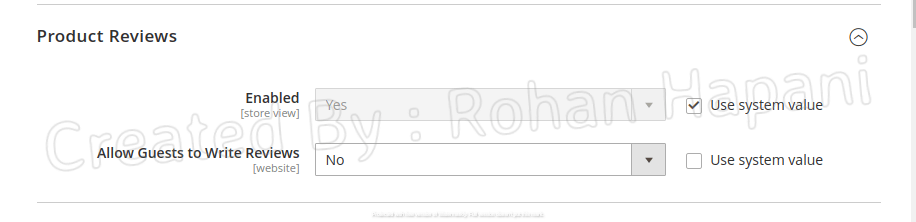
That’s it !!!
I hope this blog is easy to understand how to disable guest reviews in Magento 2. In case, I missed anything or need to add some information, always feel free to leave a comment in this blog, I’ll get back with a proper solution.
Stay Safe and Stay Connected !!



