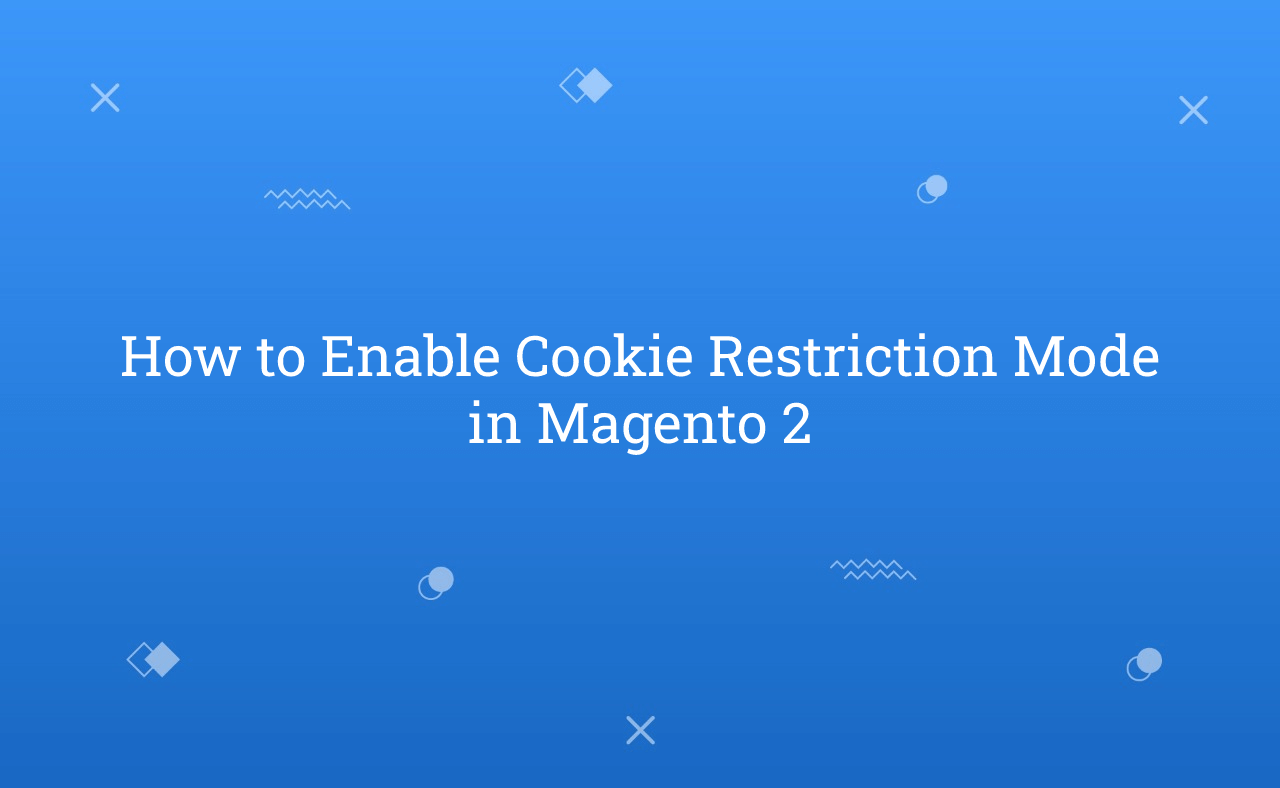In this tutorial, Today I will explain to how to enable cookie restriction mode in Magento 2. Cookies are helpful for store owners to manage data of customers actions for enhance website experience.
As per EU’s GDPR rule, the website need to have permission of users regarding the use of cookies. Even website need to give options for allow or deny to customers.
Magento 2 provides configuration in backend for enable cookie restriction mode.
You may also like this :
- How to Show/Remove Breadcrumbs to CMS Page in Magento 2
-
Magento 2 : Add Date of Birth Field in Customer Registration Form
For that, You need to follow below steps :
- Login to Admin Panel.
- Go to Stores -> Configuration -> General -> Web and expand Default Cookie Settings Fieldset.
- Select Yes for Cookie Restriction Mode.
- Save Configuration.
That’s it !!!
After that, just clean cache and go to frontend side. You will check that at the bottom side sticky cookie restriction notice will be display.
I hope this blog is easy to understand about how to enable cookie restriction mode in Magento 2. In case, I missed anything or need to add some information, always feel free to leave a comment in this blog, I’ll get back with proper solution.
Stay Safe and Stay Connected !!