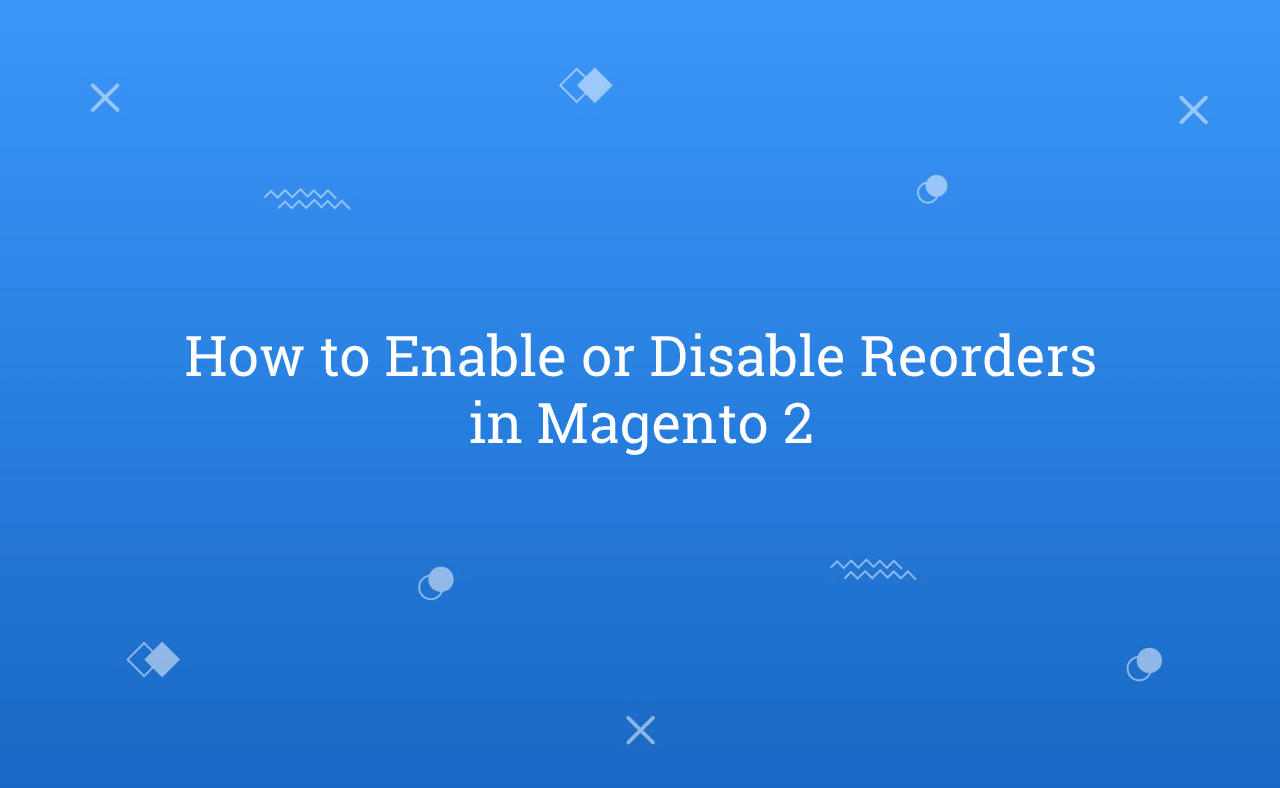In this tutorial, Today I will explain to how to enable or disable reorders in Magento 2. Magento 2 provides configuration for manage reorder functionality in your website.
When you enable reorder configuration, then it will allow to reorders from customer account or from the original order. Let’s see how to manage reorder in magento 2.
You may also like this :
- Magento 2 : Add Date of Birth Field in Customer Registration Form
- How to Show/Remove Breadcrumbs to CMS Page in Magento 2
Steps to Configure Reorders in Magento 2 :
- Login to Admin Panel.
- Go to Stores -> Configuration -> Sales -> Sales and expand Reorder Fieldset.
- Go to Allow Reorder and select options.
- Select Yes for enable reorders and No for disable reorder.
- Save Configuration.
If order is in Hold status, the reorder option is disabled. In addition, If one of the items in the order is unavailable, out of stock, or disabled in your store, the reorder option is disabled.
You can see in below screenshot of configuration. You can manage allow reorder also store view vise.
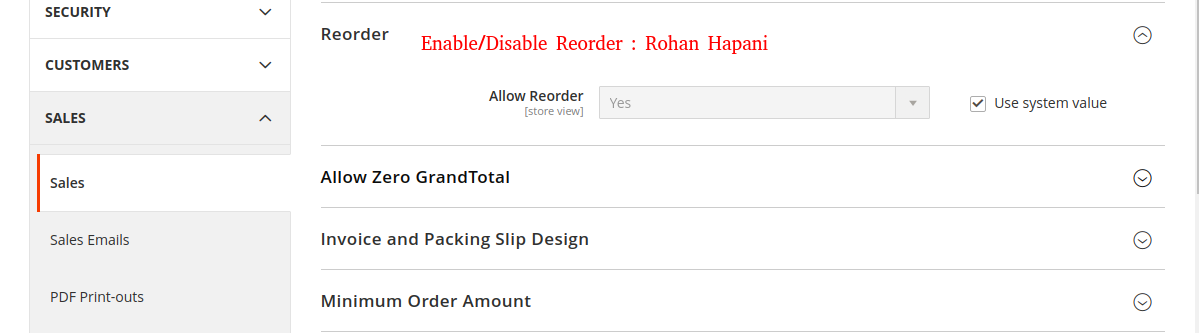
That’s it !!!
I hope this blog is easy to understand about how to enable or disable reorders in Magento 2. In case, I missed anything or need to add some information, always feel free to leave a comment in this blog, I’ll get back with proper solution.
Stay Safe and Stay Connected !!