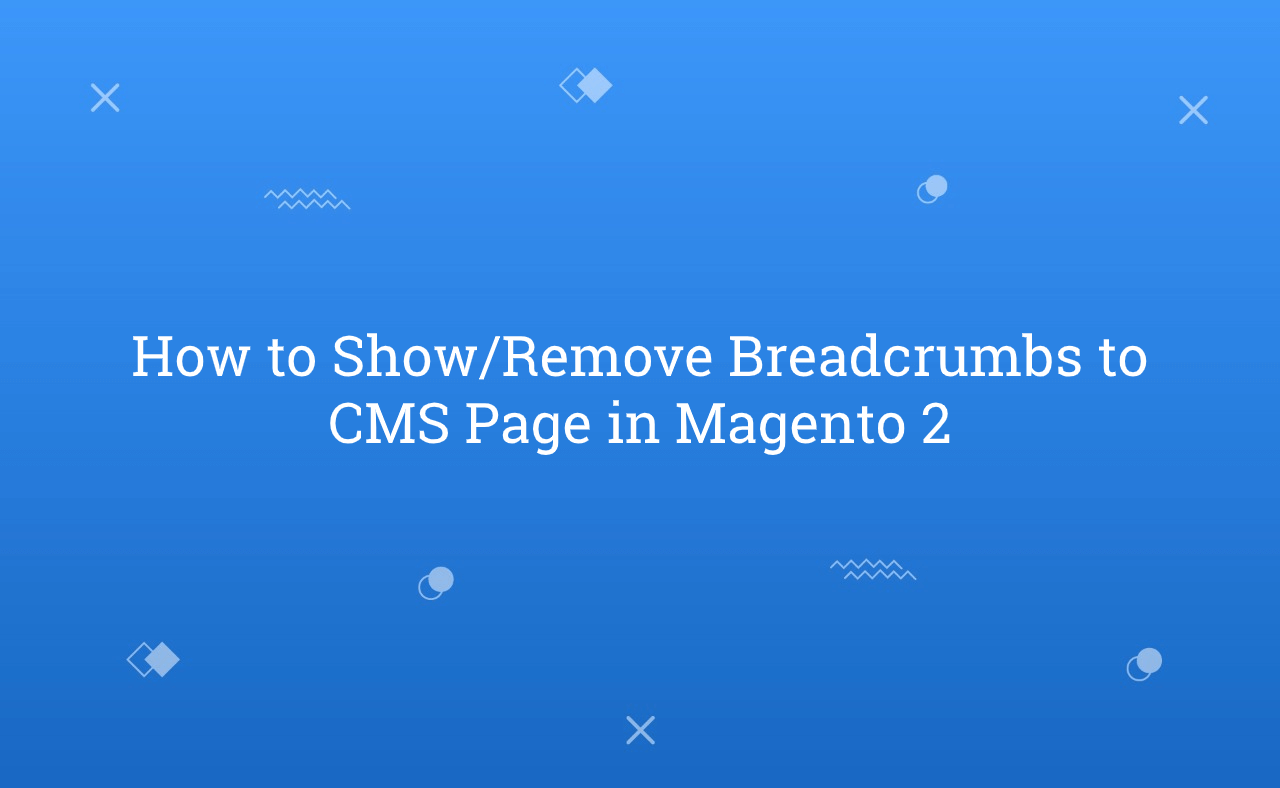In this tutorial, Today I will explain to how to show breadcrumbs to CMS Page in Magento 2. A Breadcrumbs is basically links that helps to users to redirect on that page from current page. It is useful navigation tool for your customer to easily navigate them to other page. In Product Page, Breadcrumbs display
In CMS Page, By default breadcrumbs not display in Magento 2. But, If you want to display then you can display it by configuration. So, Let’s see how to set configuration :
You may also like this :
- Magento 2 : Add Date of Birth Field in Customer Registration Form
- How to Upload Placeholder Images in Magento 2
Steps to Show Breadcrumbs to CMS Page in Magento 2 :
- Login to Admin Panel.
- Go to Stores -> Configuration -> General -> Web and expand Default Pages Fieldset.
- Go to Show Breadcrumbs for CMS Pages and select options.
- Select Yes for display breadcrumbs on CMS page and No for hide breadcrumbs on CMS page.
- Save Configuration.
You can see in below screenshot of configuration. You can manage hide and show breadcrumbs also store view vise.
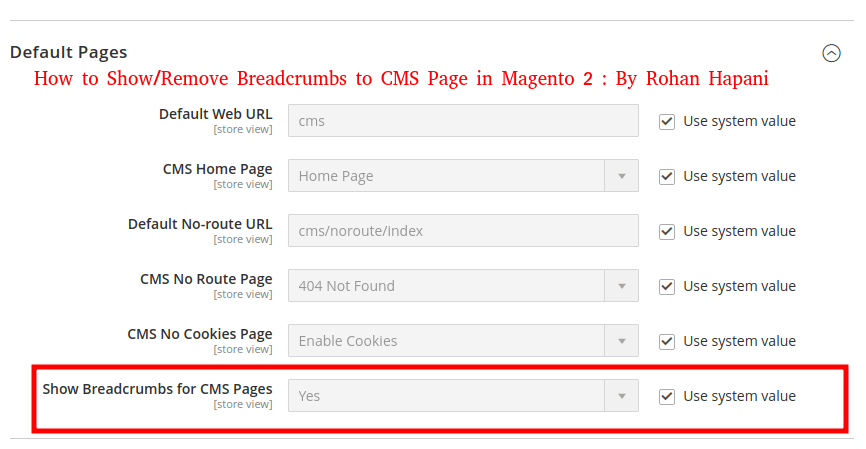
That’s it !!!
I hope this blog is easy to understand about how to show breadcrumbs to CMS Page in Magento 2. In case, I missed anything or need to add some information, always feel free to leave a comment in this blog, I’ll get back with proper solution.
Stay Safe and Stay Connected !!