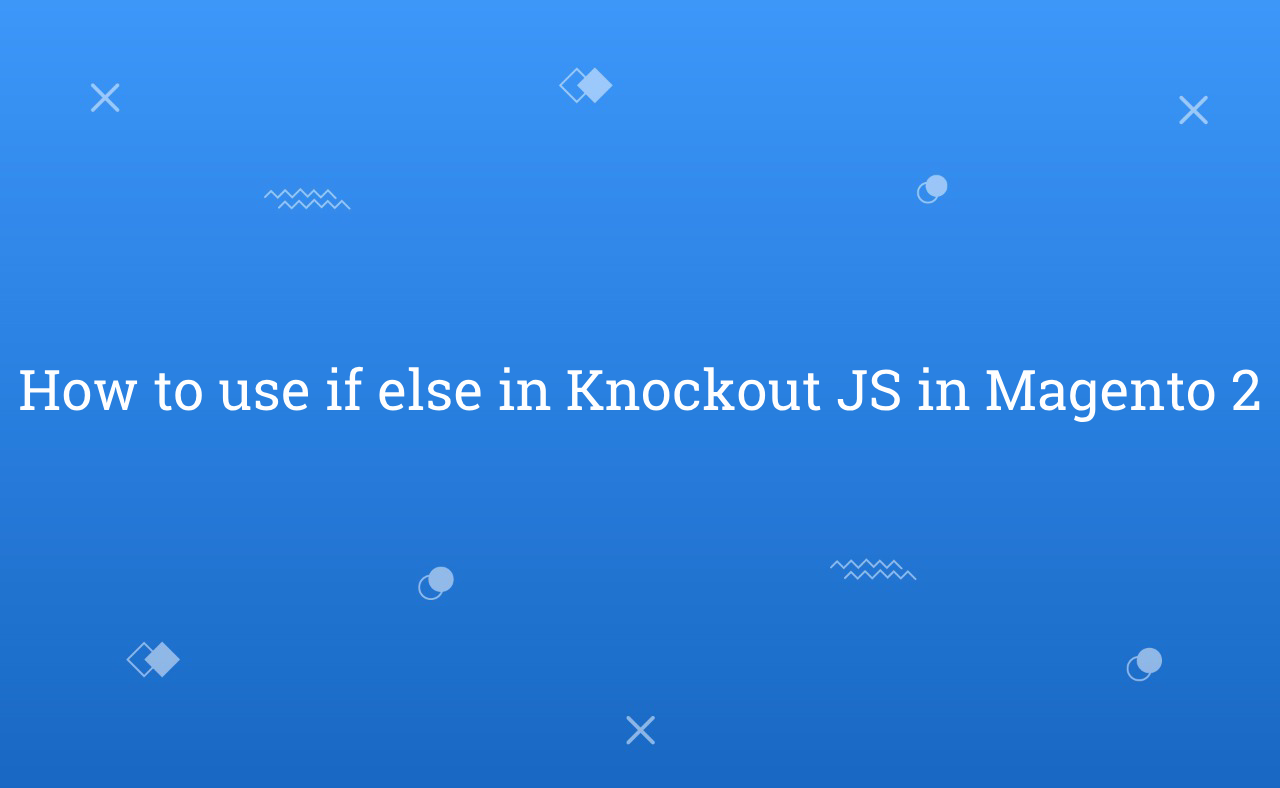In this tutorial, I will explain you how to use if else condition in knockout JS in Magento 2. Knockout JS majorly used for checkout and UIComponent in Magento 2 and also its difficult part of Magento 2.
So, If we want to if else condition base code in knockout js as like php then, we can add? Here, I will explain example with steps by steps.
You may also like this :
1) First of all, Let’s assume that you have created simple module from above link of knockout js. Then, Just update code in your app/code/RH/KnockoutExe/view/frontend/web/template/knockout-test-example.html html file to check output :
Way 1 :
<!-- /** * Created By : Rohan Hapani */ --> <div class="component-class"> <!-- ko if: x --> <div data-bind="text: 'Value of X is TRUE.'"></div> <!-- /ko --> <!-- ko ifnot: x --> <div data-bind="text: 'Value of X is FALSE.'"></div> <!-- /ko --> </div>
Way 2 :
<!-- /** * Created By : Rohan Hapani */ --> <div class="component-class"> <div if="x"data-bind="text: 'Value of X is TRUE.'"></div> <div ifnot="x" data-bind="text: 'Value of X is FALSE.'"></div> </div>
2) Then, You need to update code in your app/code/RH/KnockoutExe/view/frontend/web/js/rhkojs.js js file with below code :
/** * Created By : Rohan Hapani */ define(['jquery', 'uiComponent', 'ko'], function ($, Component, ko) { 'use strict'; return Component.extend({ defaults: { template: 'RH_KnockoutExe/knockout-test-example', x: ko.observable(true), }, initialize: function () { this._super(); } }); });
In this file, You can see that x is observable variable and set as TRUE. For Html, I added 2 ways to add if else condition. You can use any of them.
Now, Just need to execute this command :
php bin/magento s:up php bin/magento s:s:d -f php bin/magento c:c
That’s it !!!
I hope this blog is easy to understand about how to use if else condition in knockout JS in Magento 2. In case, I missed anything or need to add some information, always feel free to leave a comment in this blog, I’ll get back with proper solution.
Keep liking and sharing