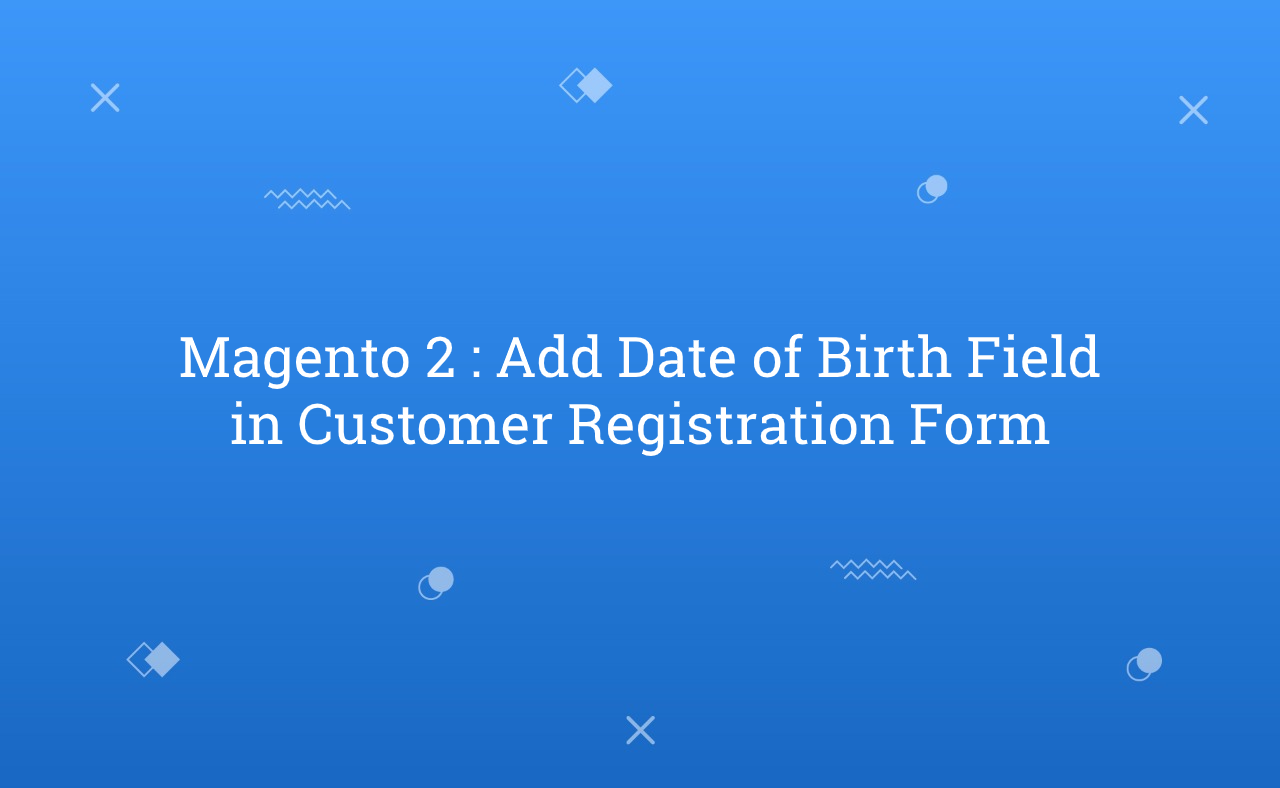In this tutorial, Today I will explain to how to add date of birth field in customer registration form in Magento 2. In Customer Registration Form, By default date of birth field not display in registration form.
Customer registration form is used for create new customer in your ecommerce website. At that time, if you want to add date of birth data also in your customer’s data you need to add date of birth field in customer registration form.
You may also like this :
- How to Upload Placeholder Images in Magento 2
- How to add color picker in Magento 2 system configuration
Steps to Add Date of Birth Field in Customer Registration Form :
- Login to Admin Panel.
- Go to Stores -> Configuration -> Customers -> Customer Configuration and expand Name and Address Options Fieldset
- Go to Show Date of Birth and select options.
- Save Configuration.
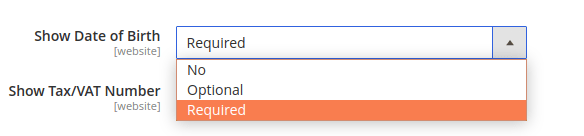
That’s it !!!
Output :
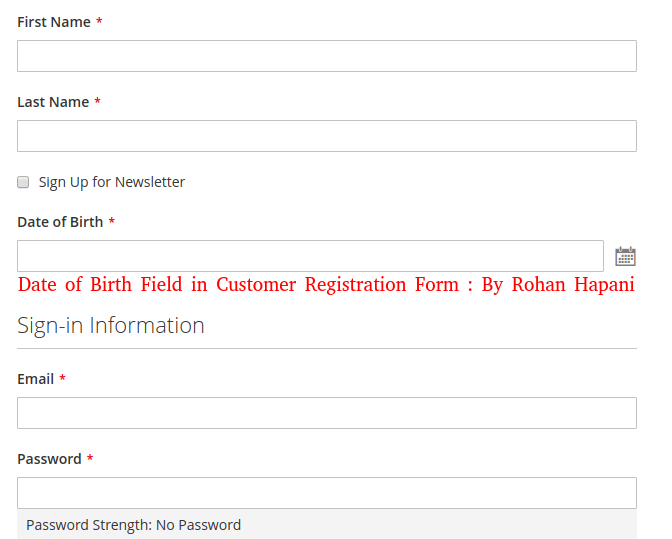
I hope this blog is easy to understand about how to add date of birth field in customer registration form in Magento 2. In case, I missed anything or need to add some information, always feel free to leave a comment in this blog, I’ll get back with proper solution.
Stay Safe and Stay Connected !!