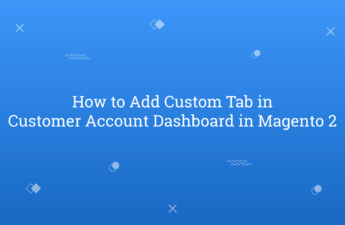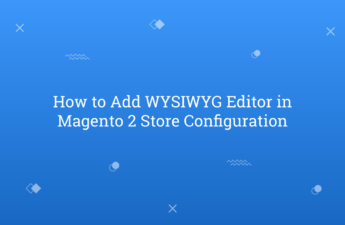In this tutorial, Today I will explain to how to create product attribute programmatically in Magento 2. To create product attribute, we need to create InstallData.php file in your custom module. Magento 2 Product Structure follows EAV structure. So, we can not create new attribute from database table. When, you will setup your module at that time, InstallData file will…
How to Change Logo in Magento 2
In this tutorial, Today I will explain to about how to change logo in Magento 2. In Magento 2, There are by default Luma theme set and also Luma theme logo set as default logo. But, when you want to change logo and want to set your custom logo then, how we can set that? Let’s follow the below steps…
How to Switch PHP versions using Command Line in Ubuntu
Hello Folks, Today I started new tutorial category which is linux tutorial. In this tutorial, Today I will explain to about how to switch PHP versions using command line in Ubuntu. On your system, you may have installed multiple versions of PHP. For example, in your system there are PHP 5.6 and PHP 7.2 both versions are already installed. Now,…
How to Add Custom Customer Attribute in Magento 2
In this tutorial, Today I will explain you about how to add custom customer attribute in Magento 2. For that, You need to create InstallData.php file in your custom module. When you execute setup upgrade command for install module at that time, your custom customer attribute will be create by script. Custom Customer Attribute is useful when you want to…
How to Configure Braintree Payment Method in Magento 2
In this tutorial, Today I will explain to how to configure braintree payment method in Magento 2. Braintree is payment method which allows to customer check out by accessing debit and credit cards, PayPal, Apple Pay etc. It is very secure with PayPal integration. In this days, online payment system has grown increasingly because of online shopping and internet banking.…
How to Create Custom Payment Method in Magento 2
In this tutorial, Today I will explain to you about how to create custom payment method in Magento 2. There are some payment methods by default available in Magento 2. Check/money order, Cash on delivery, Check/money order etc. are default payment methods in Magento 2. However, when you need to create custom payment method then, you need to create custom…
How to Add Custom Tab in Customer Account Dashboard in Magento 2
In this tutorial, Today I will explain about how to add custom tab in customer account dashboard in Magento 2. When you are logged in successfully after that, you will redirect to customer account dashboard page. On customer account dashboard page, there are many tabs available like My Account, My order, Stored Payment Methods, Address book etc. However, when you…
How to Add WYSIWYG Editor in Magento 2 Store Configuration
In this tutorial, Today I will explain how to add WYSIWYG editor in Magento 2 Store Configuration. WYSIWYG editor is used in backend for content editing. It allows you to add HTML Content, Images, Font Styles etc. So, Let’s start to add WYSIWYG editor store configuration. You may also like this : How to add dynamic rows in system configuration…
How to Reset Admin Password in Magento 2
In this tutorial, Today I will explain to you how to reset admin password in Magento 2. If you need to login in admin then, you need to have username and password in Magento 2. But, The problem is that if you forget admin password then, how to reset admin password? There are “Forgot your password” link available and after…
How to Upload Image using UI Component in Magento 2
In this tutorial, I will explain you about how to upload image using UI component in Magento 2. Magento 2 provides many UI components field and image uploader is one of them. Here, Let’s start example step by step to add image uploader. For that, you need to create UI form. You can get reference from below links : Magento…