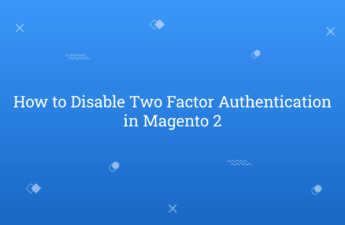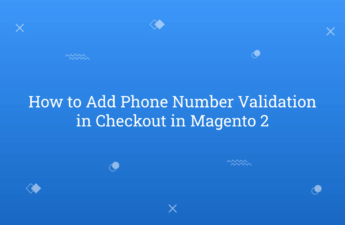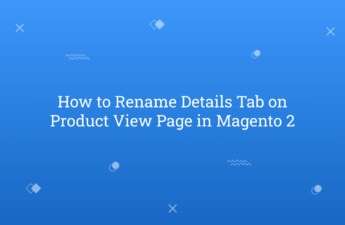In this tutorial, Today I will explain to how to disable two factor authentication in Magento 2. After Magento 2.4.x, Magento by default enable two factor authentication. Admin users must first configure their 2FA before logging into the Admin through either the UI or a web API. This step of authentication makes it harder for malicious users to log in…
How to Enable Cookie Restriction Mode in Magento 2
In this tutorial, Today I will explain to how to enable cookie restriction mode in Magento 2. Cookies are helpful for store owners to manage data of customers actions for enhance website experience. As per EU’s GDPR rule, the website need to have permission of users regarding the use of cookies. Even website need to give options for allow or…
Magento 2 : show count 0 on mini cart when no product is in cart
In this tutorial, Today I will explain to how to show count 0 on mini cart when no product in cart in Magento 2.In Minicart, when no product is exist in cart at that time, by default it’s not showing 0. But, now if you want to 0 by default in cart when no products in cart then, we need…
How to Add Owl Carousel Slider in Magento 2
In this tutorial, Today I will explain to how to add owl carousel slider in Magento 2. Owl carousel slider is one of the most used carousel slider plugin to product list. You can set it in your most viewed product slider, new product slider, featured product slider etc. So, Let’s see that how to add owl carousel slider in…
How to Add Slick Slider in Magento 2
In this tutorial, Today I will explain to how to add slick slider in Magento 2. Slick slider is one of the good carousel slider plugin to product list. You can set it in your most viewed product slider, new product slider, featured product slider etc. So, Let’s see that how to add slick slider in Magento 2 You may…
How to Enable and Generate CSS Critical Path in Magento 2
In this tutorial, Today I will explain you how to enable and generate CSS critical path in Magento 2. Critical CSS is a technique that extracts the CSS for above the fold content in order to render content to the user as fast as possible. If we need to improve your site speed performance then, it’s one of the good…
How does salable quantity work in Magento 2
In this tutorial, Today I will explain to how does salable quantity work in Magento 2. After Magento 2.3.x, you can see an extra column salable quantity in product grid. Salable quantity is the count of all available items of this products from all of the sources. I see that many developers and merchants have confusion about salable quantity and…
How to Add Phone Number Validation in Checkout in Magento 2
In this tutorial, Today I will explain to how to add phone number validation in checkout page in Magento 2. On checkout page, There are many fields available. By default in phone number, You can add any of string value and number value. But, now if you want to allow only number then, you need to add validation rule on…
How to Rename Details Tab on Product View Page in Magento 2
In this tutorial, Today I will explain to how to rename details tab on product view page in Magento 2. On Magento 2 Product view page, there are 3 tabs by default display : Details, More Information and Reviews. Now, If you want to change tabs name by xml then, you can follow this below way : You may also…
How to Get Salable Quantity in Magento 2.3.x
In this tutorial, Today I will explain to how to get salable quantity in Magento 2.3.x version. After Magento 2.3.x version, you might notice that Magento display 2 different qty. one is quantity and second is salable quantity. The Quantity of product will not decrease when you just place order. It will decrease salable quantity when you place order. Quantity…