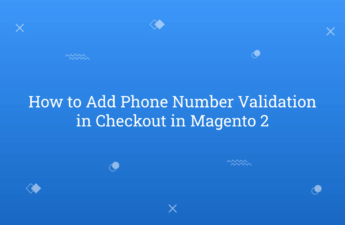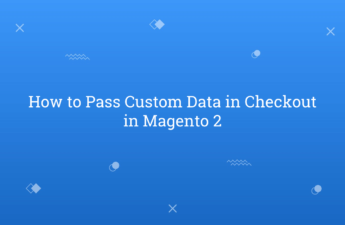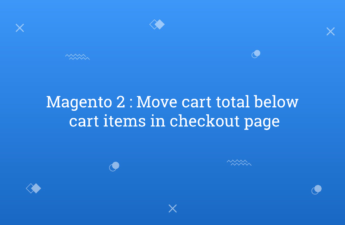In this tutorial, Today I will explain to how to add placeholder text to fields in checkout page in Magento 2. In checkout page, There are no placeholder available in text fields. Only labels by default display. Now, If you want to add placeholder text in fields then, you can add using this below ways. You may also like this…
Tag: checkout
How to Remove Company Field from Checkout in Magento 2
In this tutorial, Today I will explain to how to remove company field from checkout page in Magento 2. In Magento 2, By default company field display with optional parameter. It’s not required field. So, if you want to remove it from checkout page then, you need to follow this below ways. Using that, you can customize that field in…
How to Add Phone Number Validation in Checkout in Magento 2
In this tutorial, Today I will explain to how to add phone number validation in checkout page in Magento 2. On checkout page, There are many fields available. By default in phone number, You can add any of string value and number value. But, now if you want to allow only number then, you need to add validation rule on…
How to Add Header and Footer in Checkout in Magento 2
In this tutorial, Today I will explain to how to add header and footer in checkout page in Magento 2. Header and footer are display in all page in Magento 2 site except checkout page. But, these two areas are very important to redirect to other pages from checkout page. I see that many developers have query about how to…
How to Pass Custom Data in Checkout in Magento 2
In this tutorial, Today I will explain to how to pass custom data in checkout in Magento 2. In checkout page, sometimes we need to pass some custom data to display or add data on checkout page. So, we need to use Magento\Checkout\Model\CompositeConfigProvider class to pass custom variables on checkout page. Let’s see the following steps to pass data in…
How to Move Apply Coupon To Order Summary in Magento 2
In this tutorial, Today I will explain to how to move apply coupon code field to order summary sidebar in Magento 2. There are default checkout and cart page provide by Magento 2. But, sometimes we need to move some fields to other fields instead of default design. By default, Apply coupon code fields display after shopping cart items list…
Magento 2 : Move cart total below cart items in checkout page
In this article, we will learn about how to move cart total below cart items in checkout page in Magento 2. In Magento, By default in order summary cart total block display first and then, cart items display in the checkout step. But, sometimes the customer wants to display the cart total block after cart items. Customization of checkout is…