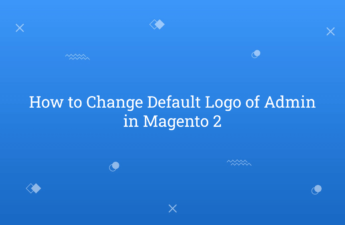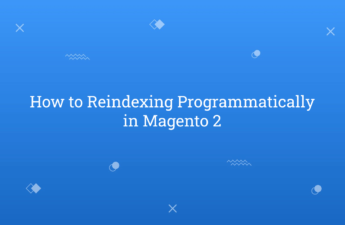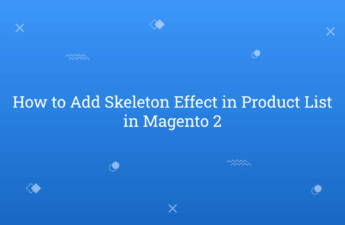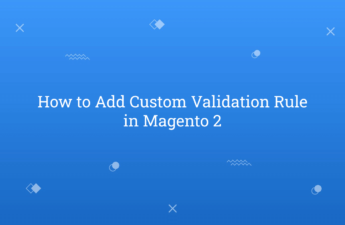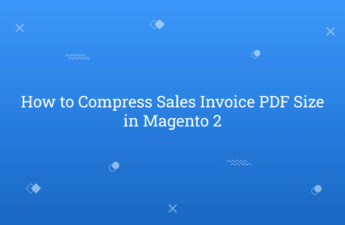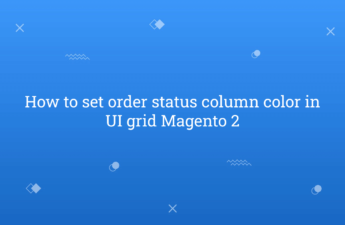In this tutorial, Today I will explain to how to add placeholder text to fields in checkout page in Magento 2. In checkout page, There are no placeholder available in text fields. Only labels by default display. Now, If you want to add placeholder text in fields then, you can add using this below ways. You may also like this…
Tag: how-to
How to Remove Company Field from Checkout in Magento 2
In this tutorial, Today I will explain to how to remove company field from checkout page in Magento 2. In Magento 2, By default company field display with optional parameter. It’s not required field. So, if you want to remove it from checkout page then, you need to follow this below ways. Using that, you can customize that field in…
How to Change Default Logo of Admin in Magento 2
In this tutorial, Today I will explain to how to change default logo of admin in Magento 2. By default, it’s display Magento 2 official logo. But, now user want to change default logo and set there custom logo in admin login screen then, you need to follow the some steps to customize. You may also like this : How…
How to Add Custom Tab in Product Detail Page in Magento 2
In this tutorial, Today I will explain to how to add custom tab in product detail page in Magento 2. By default, there are 3 tabs display in product detail page. Details, More Information & Review Tab. Now, if you want to add more tabs then, you need to do some customization. You may also like this : How to…
How to Reindexing Programmatically in Magento 2
In this tutorial, Today I will explain to how to reindexing programmatically in Magento 2. Sometimes, We’re performing some customization programatically like product price update, change product category etc. & then you need to reindexing product at that time, you can add reindexing programmatically. This below command will helpful to indexing reindex. After that, you don’t need to execute command.…
How to Add Skeleton Effect in Product List in Magento 2
In this tutorial, Today I will explain to how to add skeleton effect in product grid in Magento 2. Skeleton effect are becoming the perfect replacement for traditional spinners and loaders. Now a days, Many website added this skeleton effect instead of spinners and loaders. If you want to add in Magento 2 product listing page then, you need to…
How to Add Custom Validation Rule in Magento 2
In this tutorial, Today I will explain to how to add custom validation rule in Magento 2.In Magento , There are many default validation available. It will be useful to check all validation when submit form. But, now if you want to create custom validation rule based on your requirement then, you need to follow the below steps : You…
How to Compress Sales Invoice PDF Size in Magento 2
In this tutorial, Today I will explain to how to compress sales invoice pdf size in Magento 2. In default Magento, You can see invoice pdf file size is approx 3 to 4 MB size. Now, if you want to compress pdf size and make file size around 5 to 20 KB then, you need to follow this below steps.…
How to set order status column color in UI grid Magento 2
In this tutorial, Today I will explain to how to set order status column color in UI grid in Magento 2. In sales order grid, You can see that there are many order status available. To display different, we can add background color by different order status. Let’s follow the below steps to add color in order status column in…
How to Set Price Format using JavaScript in Magento 2
In this tutorial, Today I will explain to how to set price format using JavaScript in Magento 2. Generally, when you pass custom price value from phtml file to JS file at that time, You need to display price with currency from JS. You need to follow the below steps to display currency symbol with price from Javascript. You may…