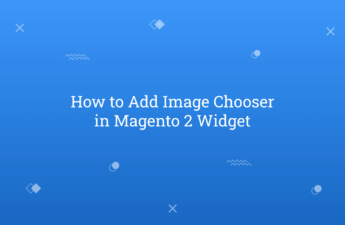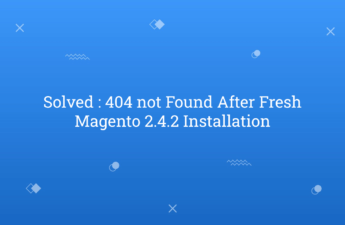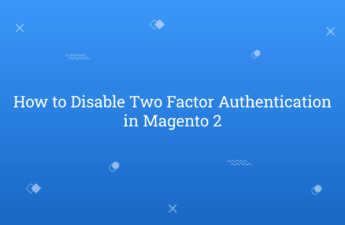In this tutorial, Today I will explain to how to add image chooser in Magento 2 widget. In previous post, I have described that How to create custom widget in Magento 2. There are many types magento by default provided by Magento_Widget module. But, If you want to use image uploader then, you need to use block type in widget.…
Tag: how-to
How to Create Custom Widget in Magento 2
In this tutorial, Today I will explain to how to create custom widget in Magento 2. Widget is one of the good feature to add dynamic or static content to store pages and blocks. There are some by defaults widget Magento provided. For ex : CMS Page Link CMS Static Block Catalog Products List It’s also useful when you want…
How to Redirect to The Particular Page After Login in Magento 2
In this tutorial, Today I will explain to how to redirect to the particular page after login in Magento 2. In default Magento 2, redirect customer to their dashboard page after customer login. Now, If you want to redirect customer to the particular page after customer login then, you need to follow the below steps for that You may also…
Solved : 404 not Found After Fresh Magento 2.4.2 Installation
In this tutorial, Today I will explain to how to solve issue of 404 not found after fresh Magento 2.4.2 installation. From Magento 2.4.2, Magento modified docroot to improve security and because of that, now if you execute base url then, you will see that it’s return 404 not found error. To solve this issue, you need to create virtual…
How to Disable Two Factor Authentication in Magento 2
In this tutorial, Today I will explain to how to disable two factor authentication in Magento 2. After Magento 2.4.x, Magento by default enable two factor authentication. Admin users must first configure their 2FA before logging into the Admin through either the UI or a web API. This step of authentication makes it harder for malicious users to log in…
How to Enable Cookie Restriction Mode in Magento 2
In this tutorial, Today I will explain to how to enable cookie restriction mode in Magento 2. Cookies are helpful for store owners to manage data of customers actions for enhance website experience. As per EU’s GDPR rule, the website need to have permission of users regarding the use of cookies. Even website need to give options for allow or…
Magento 2 : show count 0 on mini cart when no product is in cart
In this tutorial, Today I will explain to how to show count 0 on mini cart when no product in cart in Magento 2.In Minicart, when no product is exist in cart at that time, by default it’s not showing 0. But, now if you want to 0 by default in cart when no products in cart then, we need…
How to Add Owl Carousel Slider in Magento 2
In this tutorial, Today I will explain to how to add owl carousel slider in Magento 2. Owl carousel slider is one of the most used carousel slider plugin to product list. You can set it in your most viewed product slider, new product slider, featured product slider etc. So, Let’s see that how to add owl carousel slider in…
How to Add Slick Slider in Magento 2
In this tutorial, Today I will explain to how to add slick slider in Magento 2. Slick slider is one of the good carousel slider plugin to product list. You can set it in your most viewed product slider, new product slider, featured product slider etc. So, Let’s see that how to add slick slider in Magento 2 You may…
How to Enable and Generate CSS Critical Path in Magento 2
In this tutorial, Today I will explain you how to enable and generate CSS critical path in Magento 2. Critical CSS is a technique that extracts the CSS for above the fold content in order to render content to the user as fast as possible. If we need to improve your site speed performance then, it’s one of the good…