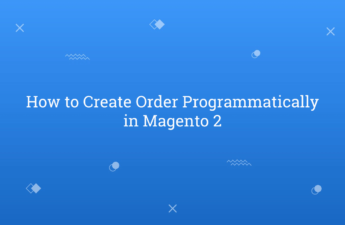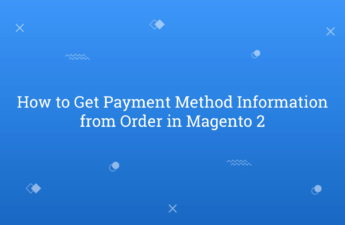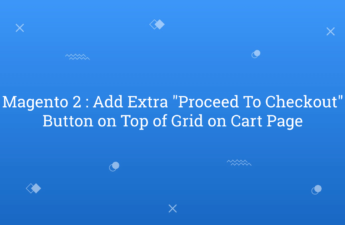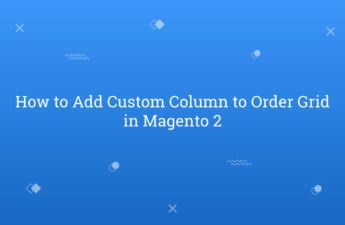In this tutorial, Today I will explain how to create order programmatically in Magento 2. Sometimes, when you want to create an order by the script at that time, you need to create an order programmatically. Here, I created the script to create order programmatically. You can create quote also programmatically using this code also. You may also like this…
Tag: how-to
How to Get Payment Method Information from Order in Magento 2
In this tutorial, Today I will explain to how to get payment method information from order data in Magento 2. To get payment method information, you need to inject \Magento\Sales\Api\OrderRepositoryInterface class in your construct. Let’s see the example to get payment method information. You may also like this : How to Add Custom Column to Order Grid in Magento 2…
Magento 2 : Add Extra “Proceed To Checkout” Button on Top of Grid on Cart Page
In this tutorial, Today I will explain to How to add an extra “Proceed to Checkout” Button on Top of the Grid on the Shopping Cart Page in Magento 2. By default, there is only one button available inside the order summary. Now, to make it user-friendly you can add one more extra button on top of the grid. So,…
How to Hide Other Shipping Methods if Free Shipping Enable in Magento 2
In this tutorial, Today I will explain to how to hide other shipping methods if the free shipping method enables in Magento 2. There are many shipping methods by default provided by Magento 2. It may be possible that in your store there are multiple shipping methods enabled and for some products you want to do like there are only…
How to Add Custom Column to Order Grid in Magento 2
In this tutorial, Today I will explain to how to add a custom column to the order grid in Magento 2. In Magento 2, the Sales Order grid provides many columns to easily manage sales order data. However, whenever you need to add some extra data in a custom column at that time, you need to add a custom column…
How to Create Excel File Programmatically in Magento 2
In this tutorial, Today I will explain to how to create an excel file and download it programmatically in Magento 2. If we want to develop import export custom collection in excel file then, we need to develop code for add this functionality. You need to use \Magento\Framework\App\Response\Http\FileFactory this class. Using this, You can create an Excel file and download…
How to Create CSV and Download Programmatically in Magento 2
In this tutorial, Today I will explain to how to create CSV and download programmatically in Magento 2. Whenever we need to import or export data we saved data into CSV. If you want to import & export data using CSV and download programmatically then, you need to follow the below steps for that. You need to use \Magento\Framework\App\Response\Http\FileFactory this…
How to Add Custom Notice to Page Top in Magento 2
In this tutorial, Today I will explain to how to add the custom notice to the page top in Magento 2. Whenever the store owner wants to display a custom notice on the top of the page on the whole site at that time, this blog will be useful for you. Sometimes, whenever the store owner wants to announce a…
How to Hide Add to Cart Button for Specific Product in Magento 2
In this tutorial, Today I will explain how to hide add to cart button for the specific product in Magento 2. Whenever the Store owners want to restrict add to cart button for a specific product for a few days at that time we need to hide add to cart button. Sometimes, When upcoming products publish on the store before…
How to Get Root Directory Path in Magento 2
In this tutorial, Today I will explain how to get the root directory path in Magento 2. If you need to root the directory path in your custom module then, you need to inject \Magento\Framework\Filesystem\DirectoryList class in your construct. So, Let’s check the below steps with output. You may also like this : How to Add Pagination to Custom Collection…