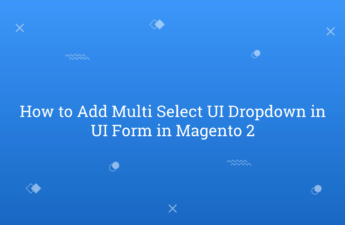In this tutorial, Today I will explain to how to encode and decode URL in Magento 2. For the security purpose, Sometimes we need to require to set encode URL and for get value we need to decode it. Using Magento default function we can encode and decode URL. You may also like this : Magento 2 Rest API Get…
Tag: how-to
How to Upload Placeholder Images in Magento 2
In this tutorial, Today I will explain to how to upload placeholder images in Magento 2. A Place holder images means when any images not add in products at that time, that default place holder images will be display in that product. We can say that it’s one type of temporary image to display in product. If any place holder…
How to Add Multi Select UI Dropdown in UI Form in Magento 2
In this tutorial, Today I will explain to how to add multi select UI dropdown in UI form in Magento 2. Magento 2 provides multi select ui dropdown to display data with tree structure with search functionality. You can see in product edit form in categories dropdown. But, if you need to add multi select UI dropdown in your custom…
How to Create Custom Indexer in Magento 2
In this tutorial, Today I will explain to how to create custom indexer in Magento 2. There are by default many indexer provide by Magento 2. If you want to perform some action after action complete and want to update records by command line then, indexer will be helpful. For indexer, we need to implement \Magento\Framework\Indexer\ActionInterface interface in our Model…
How to Get Attribute Code using Attribute Id in Magento 2
Today, I will explain to how to get attribute code using attribute id in Magento 2. When you develop any custom logic at that time, maybe you need to get attribute code to fetch any attribute information. At that time, you need to pass attribute id to get attribute code. For that, we should follow some code logic steps to…
How to Get Order Information by Order Id in Magento 2
In this tutorial, Today I will explain to how to get order information by order id in Magento 2. You can get details from order information object like order items, payment, customer’s billing and shipping address details etc. We can get order information using factory methods and using repository method. You may also like this : Magento 2 : Get…
How to Detect Mobile Device in Magento 2
In this tutorial, Today I will explain to how to detect mobile device programmatically in Magento 2. In Magento 2, When we design or develop anything at that time, we need to do different functionality for mobile device and desktop device. At that time, how can we detect mobile device when page load? Let’s follow the below code to detect…
How to Switch Currency Programmatically in Magento 2
In this tutorial, Today I will explain to how to switch currency programmatically in Magento 2. When you develop custom module, sometimes you need to change current currency programmatically. At that time, how to change programmatically instead of switch currency from currency switcher? Steps of Switch Currency Programmatically in Magento 2 : You may also like this : How to…
Add Custom Link in Navigation Menu in Magento 2
In this tutorial, Today I will explain to how to add custom link in navigation menu in Magento 2. In Navigation Menu, Generally there are categories and sub categories links available. But, sometimes we need to add some custom links in navigation bar. So, Customer can reach easily on that page and reach our information. Generally, To achieve this functionality…
How to Find out Version of Magento 2 Programmatically
In this tutorial, Today I will explain to how to find out version of Magento 2 Programmatically. As we all know, Magento is biggest open source e-commerce platform. They are upgrading their version with new functionalities and fix bugs. So, when we develop a module or any other custom functionality we may need to change some logics of code in…