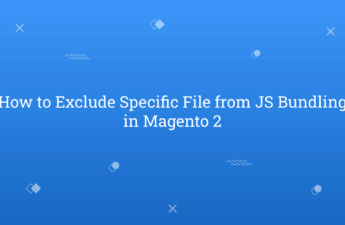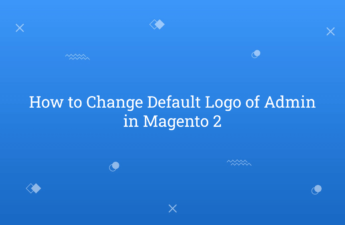In this tutorial, Today I will explain to how to create custom admin theme in Magento 2. Using custom admin theme, you can customize layout of admin dashboard. By Custom Admin Theme, You can customize backend panel with custom logo, custom fonts, change design of the panel etc. In this Magento 2 admin theme development article, we are going to…
Tag: magento2-theme
How to Exclude Specific File from JS Bundling in Magento 2
In this tutorial, Today I will explain to how to exclude specific file from JS Bundling in Magento 2. In Magento 2, to reduce number of Javascript file request, This bundling feature is available. It will be merge all JS file into one JS file and execute that only 1 JS file. Now, If you want to exclude specific JS…
How to Change Default Logo of Admin in Magento 2
In this tutorial, Today I will explain to how to change default logo of admin in Magento 2. By default, it’s display Magento 2 official logo. But, now user want to change default logo and set there custom logo in admin login screen then, you need to follow the some steps to customize. You may also like this : How…
How to Create Custom Theme in Magento 2
In this tutorial, Today I will explain to how to create custom theme in Magento 2. Here, steps by step you need to follow Magento 2 theme declaration, registration, how to apply theme in admin etc. By default, Magento 2 provides 2 themes – Luma & Blank. Let’s follow the below steps : You may also like this : How…
How to Add Custom LESS File in Custom Theme in Magento 2
In this tutorial, Today I will explain to how to add custom LESS file in custom theme in Magento 2. When you create custom theme, then you need to add core LESS fle inside your custom theme. Sometimes, you must need to create your custom less file for your custom theme. At that time, You just created less file and…
How to Add Custom Breakpoints in Magento 2
In this tutorial, Today I will explain to how to add custom breakpoints in Magento 2. In Magento 2, It’s provide many breakpoints by default. Instead of direct add breakpoints, You should create custom variable for that to manage standard for custom theme in Magento 2. For ex : @screen__xxs: 320px @screen__xs: 480px @screen__s: 640px @screen__m: 768px @screen__l: 1024px @screen__xl:…