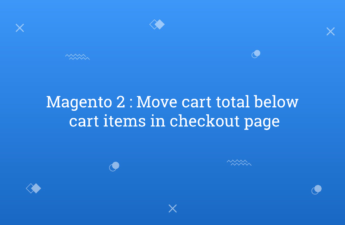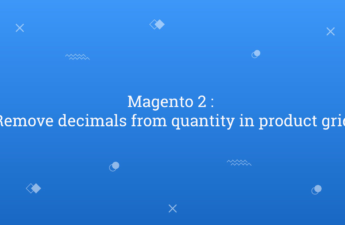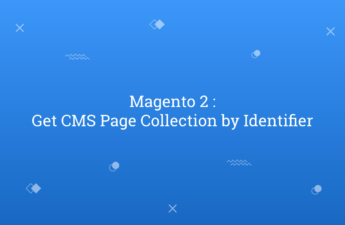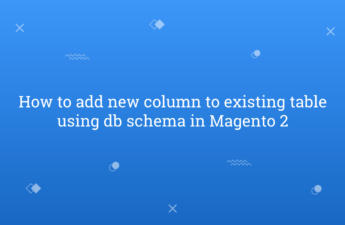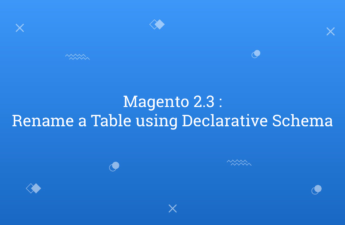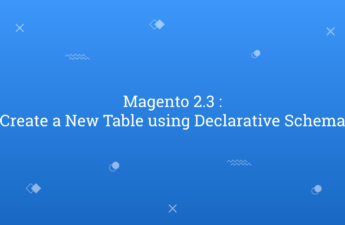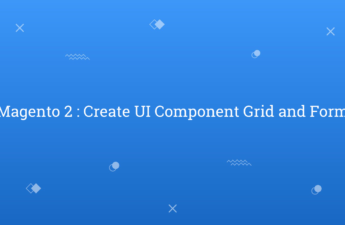In this article, we will learn about how to move cart total below cart items in checkout page in Magento 2. In Magento, By default in order summary cart total block display first and then, cart items display in the checkout step. But, sometimes the customer wants to display the cart total block after cart items. Customization of checkout is…
Tag: magento2
Magento 2 : Remove decimals from quantity in product grid
In this tutorial, we will learn about how to remove decimals from quantity in product grid in Magento 2. In the product admin grid, there are by default quantity display with decimal points. Now, if the user wants to remove that decimals from quantity then, we need to customize to remove that. Magento doesn’t provide by default any configuration for…
Magento 2 : Get CMS Page Collection by Identifier
In this tutorial, Today we will learn about how to get CMS page collection by identifier in Magento 2. For that, You need to inject \Magento\Cms\Api\PageRepositoryInterface into your construct. PageRepositoryInterface is an interface that is used when you need to get the collection of CMS page, Delete CMS page, Delete or get CMS Page data by specific CMS page ID,…
How to Check if Attribute is Swatch Attribute in Magento 2?
In this tutorial, We will learn about how to check if the attribute is swatch attribute or not in Magento 2. There are many types of attribute we can create in Magento 2. For example, Dropdown, text, swatch, Multiple Select, Price, etc. Sometimes, We need to check attribute type by attribute code or attribute id. So, how can we check…
How to add new column to existing table using db schema in Magento 2
In this tutorial, we will learn about how to add new column to existing table using db schema in Magento 2. In previous version, we used UpgradeSchema.php file for add new column into existing table. But, now in Magento 2.3, we can perform an action using the db_schema.xml file. Let’s start steps about how to add new column to existing table…
Magento 2.3 : Rename a Table using Declarative Schema
In this tutorial, we will learn about how to rename a database table using declarative schema in Magento 2.3. In Magento 2.3, Table renaming is now supported. You can create new table using db_schema.xml file. After, if you need to rename a database table then, you can rename it by db_schema.xml file. Let’s start steps about how to rename a…
Magento 2.3 : Drop Table using Declarative Schema
In this tutorial, we will learn about how to drop the table using declarative schema in Magento 2.3. In Magento 2.3, There are introduce new features about declarative schema which major role is going to simplify installing and updating the schema process. So, here we will learn about how to drop the table using declarative schema. In the future, whenever…
Magento 2.3 : Create a New Table using Declarative Schema
In Magento 2.3, There are introduce new features about declarative schema which major role is going to simplify installing and updating the schema process. So, here we will learn about how to create a new table using declarative schema. In the previous version, we need to create InstallData or InstallSchema script to create a new table or add new data…
Magento 2 : Change Product View Page Layout based on Price
In this tutorial, Today I will explain to you how to change product view page layout based on price in Magento 2. Sometimes, customer requirement is like that they want to set product page layout when the product price is like XYZ. But, Magento doesn’t provide default functionality or any configuration about change product page layout based on price. At…
Magento 2 : Create UI Component Grid and Form
In this tutorial, Today I will explain you about how to create component UI grid and form in Magento 2. UI Component grid and form are most important part for admin in Magento 2. Many developers face troubles when create UI grid and form in admin. UI Component grid provides many features and user friendly for admin users. I will…