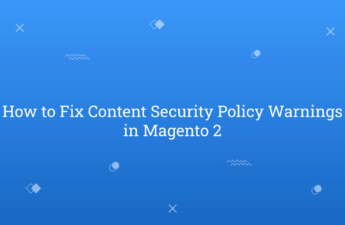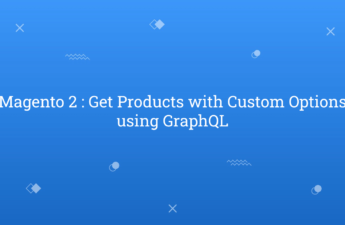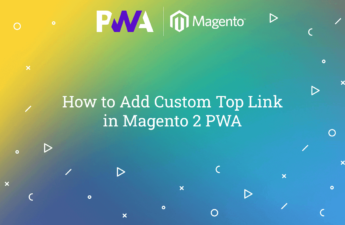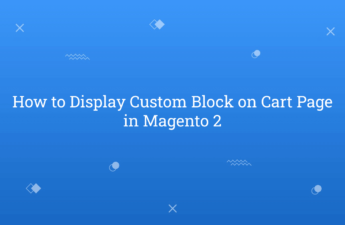In this tutorial, Today I will explain to how to change currency position in Magento 2. In many website, we need to change currency from left to right for whole website. By default, In Magento 2 it’s display left side. So, How to change currency position from left to right. Let’s follow the below steps for that. You may also…
Tag: magento2
Magento 2 : Specific Product Image Resize using Command Line
In this tutorial, Today I will explain to how to specific product image resize using command line in Magento 2. In Magento 2, They’re provide default commad for product image resize. When, we execute command it will resize whole Magento’s product images. But, during development time if you need to check specific product image resize then, how you need to…
Magento 2 : Create a Customer Attribute using Data Patches
In this tutorial, Today I will explain to how to create a customer attribute using data patches in Magento 2. From Magento 2.3.x, Magento brings new features which is data patches. The Data Patch is class that contains data notification instruction. Previously, Magento 2 uses InstallData and UpgradeData file use add data in core table or custom table. From Magento…
How to Fix Content Security Policy Warnings in Magento 2
In this blog, Today I will explain to how to fix content security policy warnings in Magento 2. From Magento 2.3.5 version, Magento introduce new feature to prevent cross site scripting and other related attacks called Content Security Policy. In Magento, Magento_Csp module is about content security policy. CSPs and built-in browser features help prevent : Loading a malicious script…
How to Call CMS Static Block in Magento 2 PWA
In this tutorial, Today I will explain to how to call cms static block in Magento 2 PWA. CMS Static Block is best way to manage your content with dynamically to display on Frontend side. It will be useful for promotional banner, offers banner etc. Now, if you created your PWA store with Magento then, you need to also use…
Magento 2 : Get Products with Custom Options using GraphQL
In this tutorial, Today I will explain to how to get products with custom options using GraphQL in Magento 2. After Magento 2.3.x, GraphQL is best feature added in Magento 2. Now, Some functionality by default provided in Magento 2 GraphQL. Now, If you want to fetch Custom options with Products then, you need to execute this below query. For…
How to Add Custom Top Link in Magento 2 PWA
In this tutorial, Today I will explain to how to add custom top link in Magento 2 PWA. Magento 2 PWA venia theme provide some menus items in top links. But, You want to add custom top links then, you need to customize some points to add custom top links. You may also like this : Magento 2.3 PWA Installation…
How to Get CMS Block Content using GraphQL in Magento 2
In this tutorial, Today I will explain to how to get cms block content using GraphQL in Magento 2. After Magento 2.3.x, we can use GraphQL which is useful as an alternate option of REST API and SOAP API. GraphQL is one of the query language for the API which is used to load only requested data from server. If…
How to Fetch Product URL with Category in Magento 2 GraphQL
In this tutorial, Today I will explain to how to fetch product URL with category in Magento 2 GraphQL. After Magento 2.3.x, we can use GraphQL which is useful as an alternate option of REST API and SOAP API. GraphQL is one of the query language for the API which is used to load only requested data from server. If…
How to Display Custom Block on Cart Page in Magento 2
In this tutorial, Today I will explain to how to display custom block on cart page in Magento 2. In Magento 2, when you save additional information in quotes and need to display on cart page you need to follow this below way : You may also like this : How to Get Applied Cart Rule for Quote in Magento…