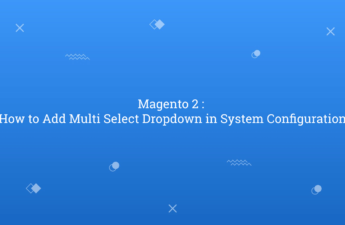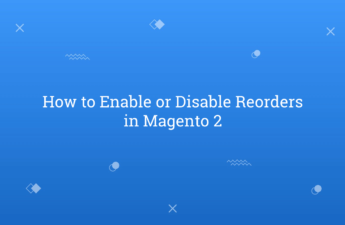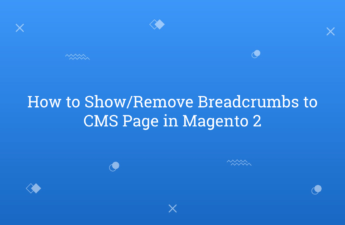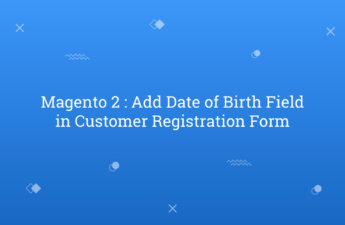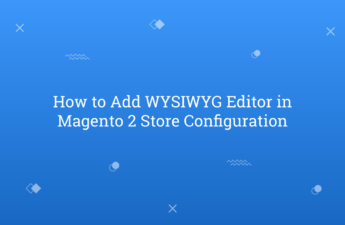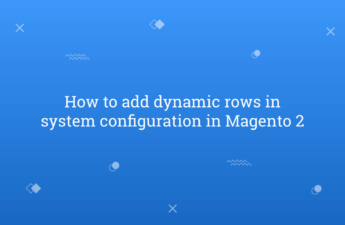In this tutorial, Today I will explain how to add image upload in Magento 2 Store Configuration. Using Image Uploader you can add image with different image image types. So, Let’s start to add image upload store configuration. You may also like this : How to Add WYSIWYG Editor in Magento 2 Store Configuration How to add color picker in…
Tag: system-configuration
How to Get Configuration Value using GraphQL in Magento 2
In this tutorial, Today I will explain to how to get store configuration value using GraphQL in Magento 2. After Magento 2.3.x, GraphQL is best feature added in Magento 2. Now, Some functionality by default provided in Magento 2 GraphQL. But, some functionalities still not available in GraphQL. However, If you want to get some store configuration value using GraphQL…
How to Disable Guest Reviews in Magento 2
In this tutorial, Today I will explain how to disable guest reviews in Magento 2. Magento 2 also provides that guest users can also submit reviews for products. But, if you want to set like only logged in customers can able to submit product reviews that how can do that? You may also like this : Magento 2 : How…
Magento 2 : How to Add Multi Select Dropdown in System Configuration
In this tutorial, Today I will explain to how to add multi select dropdown in system configuration in Magento 2. Multi select dropdown is useful when you want to save more than single value in single field. Magento 2 by default provide multi select field. But, when you want to manage large amount of data at that time that multi…
How to Enable or Disable Reorders in Magento 2
In this tutorial, Today I will explain to how to enable or disable reorders in Magento 2. Magento 2 provides configuration for manage reorder functionality in your website. When you enable reorder configuration, then it will allow to reorders from customer account or from the original order. Let’s see how to manage reorder in magento 2. You may also like…
How to Show/Remove Breadcrumbs to CMS Page in Magento 2
In this tutorial, Today I will explain to how to show breadcrumbs to CMS Page in Magento 2. A Breadcrumbs is basically links that helps to users to redirect on that page from current page. It is useful navigation tool for your customer to easily navigate them to other page. In Product Page, Breadcrumbs display In CMS Page, By default…
Magento 2 : Add Date of Birth Field in Customer Registration Form
In this tutorial, Today I will explain to how to add date of birth field in customer registration form in Magento 2. In Customer Registration Form, By default date of birth field not display in registration form. Customer registration form is used for create new customer in your ecommerce website. At that time, if you want to add date of…
How to Upload Placeholder Images in Magento 2
In this tutorial, Today I will explain to how to upload placeholder images in Magento 2. A Place holder images means when any images not add in products at that time, that default place holder images will be display in that product. We can say that it’s one type of temporary image to display in product. If any place holder…
How to Add WYSIWYG Editor in Magento 2 Store Configuration
In this tutorial, Today I will explain how to add WYSIWYG editor in Magento 2 Store Configuration. WYSIWYG editor is used in backend for content editing. It allows you to add HTML Content, Images, Font Styles etc. So, Let’s start to add WYSIWYG editor store configuration. You may also like this : How to add dynamic rows in system configuration…
How to add dynamic rows in system configuration in Magento 2
In this tutorial, I will explain you about how to add dynamic rows in system configuration in Magento 2. Dynamic rows is useful when need to save dynamic collection of records. Whenever, we are developing any kind of module, we have to provide configuration to set value globally for site and operate anywhere in extension. Magento 2 provides many kind…