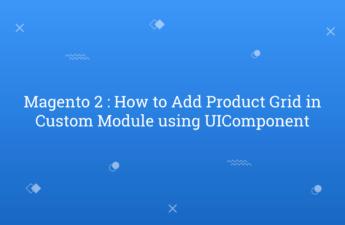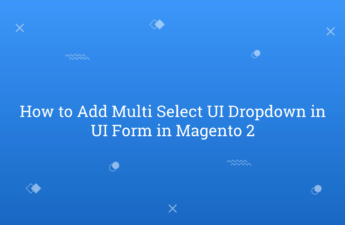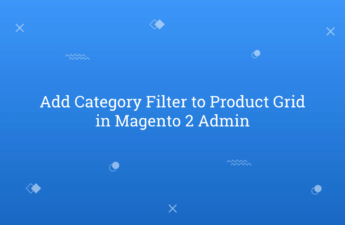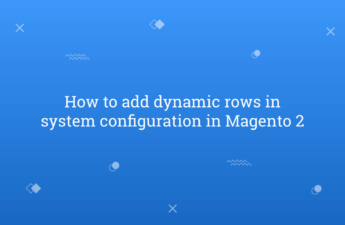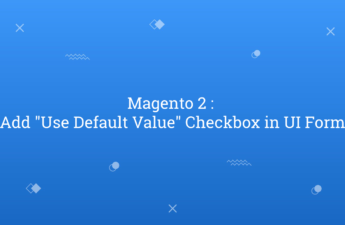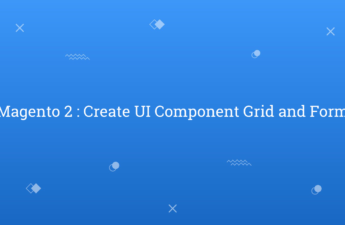In this tutorial, Today I will explain to how to display an image in the admin UI grid in Magento 2. In Magento 2 UI Grid, Generally string data display in UI Grid. But, if you saved image in DB and you want to retrieve data from DB and need to display Image in UI grid then, how to display…
Tag: uicomponent
How to use inline edit in UI Grid in Magento 2
In this tutorial, Today I will explain to how to use inline edit in UI Grid in Magento 2. In some UI Grids, Magento 2 provides functionality of inline edit data directly from UI Grid. But, if you want to add inline edit feature in your custom module then, how to do that? So, Let’s check the below steps for…
Magento 2 : How to Add Product Grid in UI Form using UIComponent
In this tutorial, Today I will explain to how to add product grid in custom module using UIComponent. Product Grid is useful to add/display product related information in your custom module. In UI Form, sometimes need to require to add product grid. For that, you can set product grid inside specific fieldset using UiComponent. It maybe tricky to add the…
How to Add Multi Select UI Dropdown in UI Form in Magento 2
In this tutorial, Today I will explain to how to add multi select UI dropdown in UI form in Magento 2. Magento 2 provides multi select ui dropdown to display data with tree structure with search functionality. You can see in product edit form in categories dropdown. But, if you need to add multi select UI dropdown in your custom…
Add Category Filter to Product Grid in Magento 2 Admin
In this tutorial, Today I will explain to how to add category filter to product grid in Magento 2 admin. In Magento 2 Product Grid, There are no category column by default display in Grid. But, Sometimes we need to filter products by category in Magento 2 admin. In addition, Magento 2 UI component provides many functionalities in UI Grid.…
How to Upload Image using UI Component in Magento 2
In this tutorial, I will explain you about how to upload image using UI component in Magento 2. Magento 2 provides many UI components field and image uploader is one of them. Here, Let’s start example step by step to add image uploader. For that, you need to create UI form. You can get reference from below links : Magento…
How to add dynamic rows in system configuration in Magento 2
In this tutorial, I will explain you about how to add dynamic rows in system configuration in Magento 2. Dynamic rows is useful when need to save dynamic collection of records. Whenever, we are developing any kind of module, we have to provide configuration to set value globally for site and operate anywhere in extension. Magento 2 provides many kind…
Magento 2 : Add “Use Default Value” Checkbox in UI Form
In this tutorial, Today I will explain how to add use default value checkbox in UI form in Magento 2. In Product Edit Form, Magento provide use default value checkbox in UI form after store switching. Use default value checkbox is useful to indicate that in other store view value is different or not compare to default store view. But,…
Magento 2 : Create UI Component Grid and Form
In this tutorial, Today I will explain you about how to create component UI grid and form in Magento 2. UI Component grid and form are most important part for admin in Magento 2. Many developers face troubles when create UI grid and form in admin. UI Component grid provides many features and user friendly for admin users. I will…